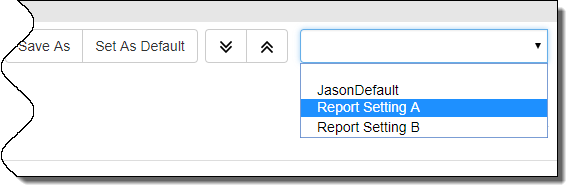Saving and Reusing Report Settings
To save a report setting so that it can be re-used later:
- Specify the desired Filter, Sort, Group, and report Options.
- Click Save As.
The Save As window displays.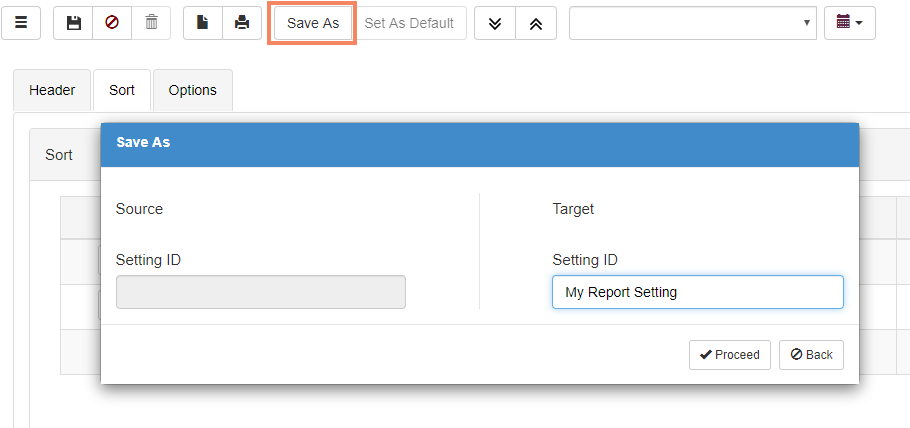
- In the Target Setting ID field, enter a name for the report setting.
- Click Proceed.
If the setting is the one you will use most often, save it as the default as described below.
To save a report setting as your default:
- Create and save a report setting as described above. Be sure that it displays in the Setting dropdown.
- Click Set as Default.
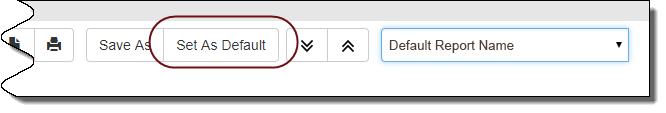
To use your default report setting:
- Simply open the Report screen. The default setting is automatically applied and displays in the Setting dropdown.
To use any saved report setting:
- In the Setting dropdown, select the report setting that you want to use.