Copying a Shape
To copy a shape:
- Open the shape that you want to copy.
- Click Copy
 .
.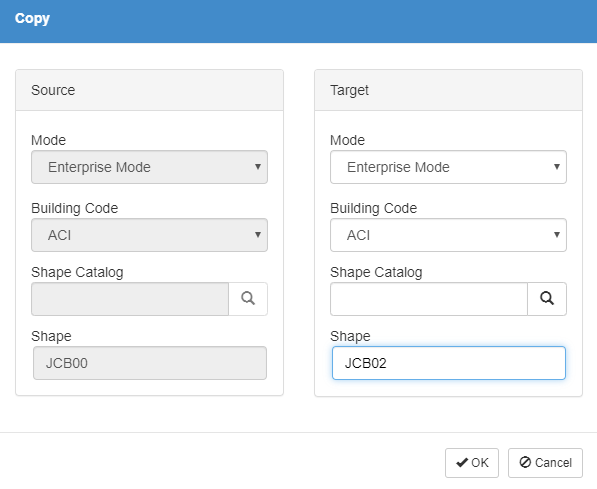
- In the Target area, complete the following fields:
- Mode - Select Enterprise for most shapes. Standard mode is reserved primarily for built-in industry building code shapes.
- Building Code - Select the building code to which the shape belongs.
- To add the shape to a specific job catalog, select the desired shape catalog. Leave Shape Catalog blank if the shape may be used for any job. -
- Shape - Enter an ID for the new (copied) shape. Up to 5 characters, letters and numbers only.
- Click OK.
