Data Paging
Several places in the system use the concept of paging to display data. Displaying data one "page" at a time enhances the system's speed and performance. Use the paging bar at the bottom of the grid to move through pages of data.
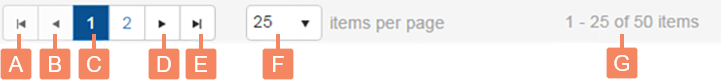
|
A |
First Display first page of data. |
|
B |
Previous Display previous page of data relative to the current page. |
|
C |
Page Jump to a specific page of data. |
|
D |
Next Display next page of data relative to the current page. |
|
E |
Last Display the last page of data. |
|
F |
Items per Page Specify how many rows of data to display per page. Making this number too large may affect system speed. |
|
G |
Number of items Shows how many items of data are currently displaying and how many total lines of data are contained in the navigator. |
Note: When you filter data, the system remembers your filter and pages the results.
