Filtering and Selecting Report Data
Based on the specific report you are creating, one or both of the following options may be available:
- Filter data based on field criteria
- Select records using a selection grid
When both options are available, use the button at the top of the screen to switch between Filter and Select modes.
![]()
Filter Report Data
Filter data to specify what information is included and what information is excluded from your report.
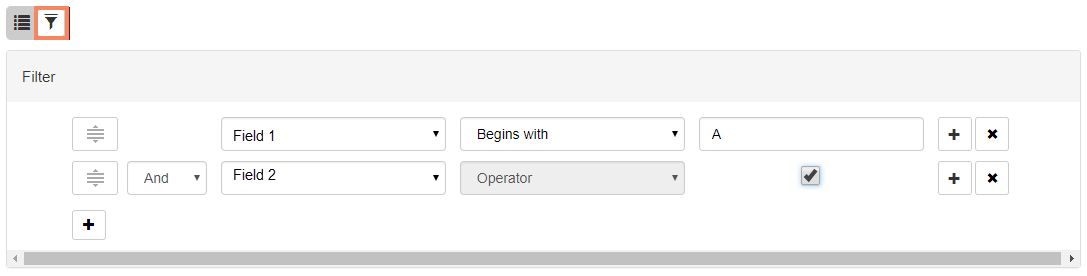
Field
Select the field you want to filter by.
Operator
Select an operator, such as Begins With, Contains, or date/time related criteria.
Value
Enter the parameter of the filter. Values are determined what type of field and operator you select.
Examples:
- ID or Text field > Begins With > Enter the first few letters of the entries to match
- Yes/No field > (No operator) > check or uncheck the check box
- Date field > Is Between > Enter or select start and end of date range
![]() Add
Add
Add additional filter. Select And to to include data only if it matches all filters. Select Or to include data if it matches at least one filter.
![]() Delete
Delete
Remove the filter.
![]() Sequence filters
Sequence filters
Click and drag to resequence filters. The program evaluates data in the sequence that filters are listed.
Select Report Data from Grid
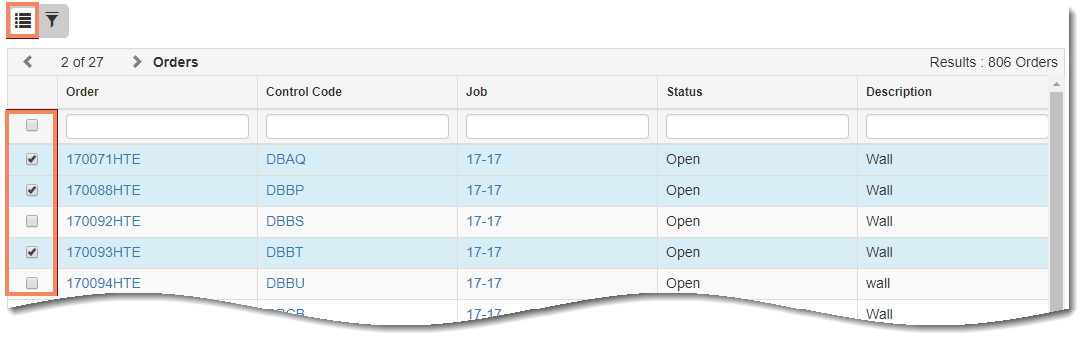
To select data from the selection grid:
- Simply click to check the records you want to include for reporting.
HINT: You can also sort and filter the data that displays in the grid. Refer to Working with Grids
