Opening an Existing Order
To open an existing order:
- Open the Order Entry module: Click Menu
 > Order Processing > Order Entry.
> Order Processing > Order Entry.
The Order Entry > Main screen displays. - Select the order that you want to open using one of the following methods:
- Click Main Lookup, then click the order you want to open in the main Lookup pane. Click the Lookup button again to close the Main Lookup pane.
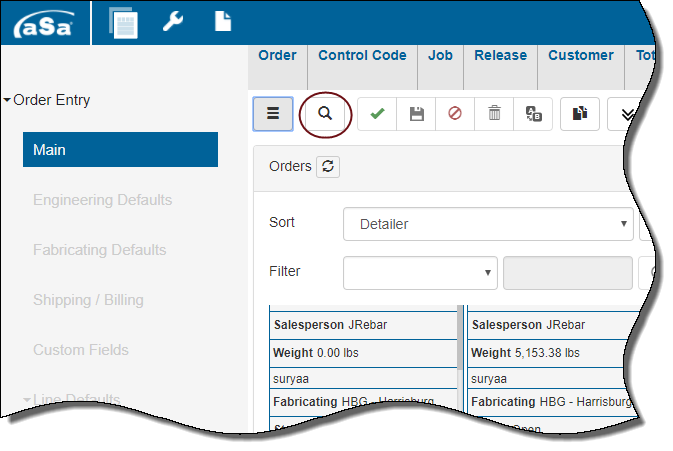
- Click the field lookup next to Order or Control Code and select the desired order or control code from the lookup list
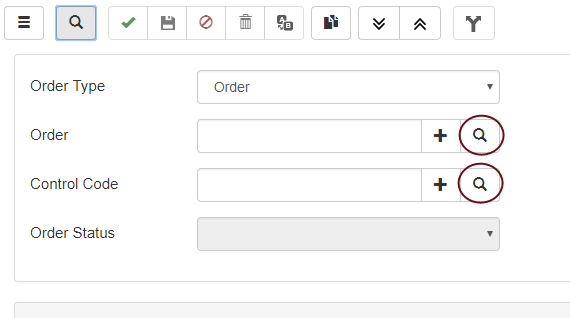
Note: Refer to Using Lookups for additional information. - Manually type in an Order ID or Control Code.
