Renaming an Order
Renaming an order assigns a new control code to the order. The order number remains the same.
To rename an order:
- Open the order you want to rename.
- On the Left menu, click Main to be sure you are viewing the Main screen.
- Click Rename
 .
.
The Rename window displays.
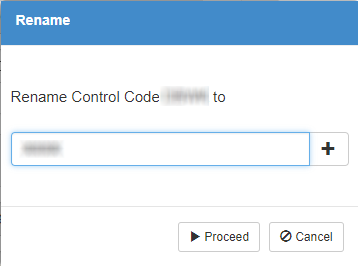
- In the Rename Control Code to field:
- Click Next Number
 to have the program automatically assign a control code.
to have the program automatically assign a control code.
or - Manually type a unique control code.
- Click Proceed.
- Click Save
 or Finish
or Finish  to save the updated order.
to save the updated order.
