Working with Billing Methods
Billing methods control:
- How products are grouped (or not) on the sales order
- How products are priced
Description
Billing method defaults from Project Pricing (where applicable) or from the product class.
Product Detail
![]()
For this product:
- Each line item containing the product displays as a row in the grid, and, consequently, as a line item on the printed sales order. The sample above represents a single line of RB0760.
- Pricing is applied to each line item individually.
Product Summary
![]()
For this product:
- All instances of the product set to "Product Summary" are grouped together as a single row in the grid. The sample above represents several line items of the product MS4466 that total 2,025 SqFt of product.
- The summarized products are priced as a group.
Product Class Detail
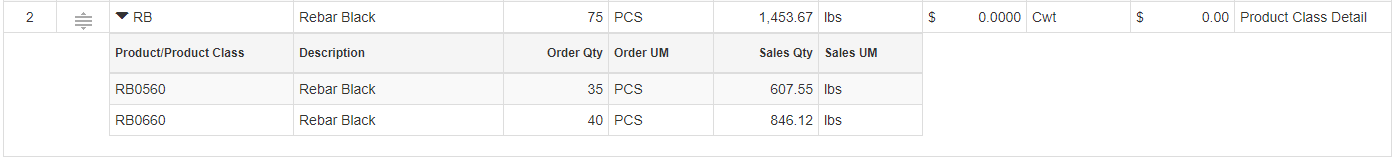
- A single row in the grid summarizes the quantity and total price for all items that belong to the class. For example, RB summarizes all black (uncoated) rebar.
- Drill down into the product class to view individual products.
- Use the Product Class row to price the products as a group. The unit price and total price for each child row automatically updates.
- Or, set the unit price for individual child rows. In this case, the Total Price on the parent row automatically updates.
Product Class Summary
![]()
- A single row in the grid summarizes the quantity and total price for all items that belong to the class. For example, RB summarizes all black (uncoated) rebar.
- All applicable products are reflected in the product class row; you cannot view the individual products.
- The summarized products are priced as a group.
Scenarios
You have a great deal of flexibility when working with billing methods. The following describes a few scenarios:
- When you select Product Class Summary, all products of the class are summarized. No other billing options can be applied to the individual product lines.
- When you select Product Class Detail, you can "remove" a product from the group:
- Expand the product class to view the child products.
- Change the Billing Mode for the product you want to separate from the group.
- If you have multiple instances of a product, for example RB0660: Rebar Black (uncoated) Diameter 6, you can summarize some of the items and list others individually:
- If products are already grouped, select Product Detail to view each item as its own row.
- Select Billing Mode Product Summary for the products you want to price as a group, and leave the ungrouped products set to Billing Mode Product Detail.
