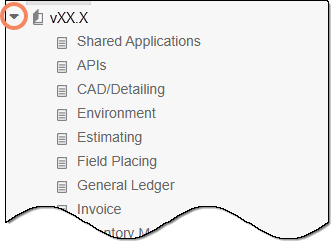v25.1
To learn more about these enhancements, view our New in aSa.Studio v25.1 video.
Executive Summary
General Enhancements
- Alerts and Messages. Define and automatically send messages to aSa.Studio users based on system triggers. For example, automatically email or text all employees (or a select group of employees) when a customer goes on credit hold or a job status changes.
- Dynamic PDF Creation. Automatically download PDF files when you generate certain forms, including: Sales Order/Quote, Invoice, Shipping Ticket, and Order Report.
- Fabrication Price Classes. In Estimating, you can classify material as Heavy, Light, Straight, or Stock. Starting with v25.1, fabricating price classes extend beyond Estimating. You can set up rules to automatically assign fab classes — or manually assign classes — to material in Order Entry. Fab price class information is tracked throughout the system.
CAD/Detailing and ProRebar
- Vault Technology - Secure cloud storage for drawing files with revision history and check-in/check-out functionality.
Dashboards
- Number of Bends data is now available for use on applicable dashboards. (683, 2025-04-10)
General Ledger
- Make GL journal entries in Studio, including journal entry definitions, recurring journal entry processing, and reports.
Inventory Management
- Create a purchase order for a drop ship line item from the Order Entry module.
- Automatically email purchase orders to your customers.
- The system displays a warning when a product is low and needs to be replenished.
Invoice
- Post payments directly in the Invoice screen.
Processing
- If you have defined multiple stock and remnant lengths to fabricate from, the system now considers more of those potential lengths when calculating optimized cutting combinations.
- Fabrication zones. Create zones — special user-defined areas — within your shop. When possible, system logic will route material to machines and loading bays within the same zone.
Project Management
- Create multiple customer pricing scenarios from a source estimate.
- Job Proposal Wizard. Automatically generate a quotation document for potential customers based on a user-defined proposal template and values from aSa.Studio Project Pricing.
- Define and track truckloads per WBS level. Have the option to charge the customer if a “maximum” level of loads is exceeded.
System Manager
- You can now permit or restrict user access to each modules' reports.
HINT: Expand the Table of Contents on the left to view a detailed list of changes to each module introduced in v25.1.