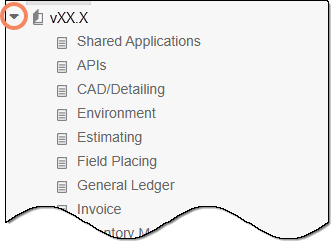v5.3
Executive Summary
General Enhancements
- Credit Limits – Set up credit limits for customers and jobs. Downstream modules check credit limit and past due information. Options determine how the system proceeds (ignore, display warning, or stop) when the credit limit is exceeded or when payments are past due a given number of days.
- Process customer refunds. Update Cash Receipts, Invoice, and GL journal entries.
- Additional flexibility to handle one-to-many estimate/project to customer scenarios.
- Improved flexibility for requiring (or preventing) domestic steel for a project.
- Improved the way stock length bars are handled in various scenarios. For example, if an order contains a 20-00 bar flagged as Stock Length, how will that product be validated, priced, and reported compared to a 20-00 bar that is fabricated (not considered stock).
- Mesh bending: You can now create a mesh product and associate a bend shape. The system now supports and tracks operations for (simple) mesh bending.
- New datasets to create dashboards and inquiries for: Price Sheet, Purchase Order, General Ledger, and Tracking Downtime.
- Added new layer of security for tracking devices.
- Import and export user/employee data.
- Fiscal year calendar automatically updates.
CAD/Detailing
- New "vault" model for storing and sharing drawing data. (To added after initial v5.3 release.)
- Enhanced Bar Input data grid.
- Miscellaneous products in ProRebar.
Cash Receipts
- Create credit memos.
- Process customer refunds.
- Added Post button the screen.
Estimating
- Summary weights from aSa.Studio-generated estimates can now be exported, then imported into aSa ex Windows software.
- New Combine Estimates tool.
- New shortcut keys for faster takeoff.
- Export itemized function answers to Excel.
Field Placing (new module)
- Track placing progress of installation of rebar at the jobsite.
- In addition to tracking time based on placing criteria, set up special codes to track time that is not related to placing, such as traffic or weather.
- Added back-end framework to support jobsite field placing applications.
Inventory Management (new module)
- Purchase Order – enter purchase orders, print the PO form, and track purchase information.
- Receive material by PO.
- API to send and receive PO data from third-party systems.
Invoice
- A new inquiry shows a history of product pricing based on previous Sales Order and Invoice transactions. Filter results and export to Excel.
- Generate progress billings. For example: monthly billings for ongoing projects.
- Improved flexibility for invoice format. Added new sort and display options. Attach files to email transmittals.
- Gross Profit Analysis displays on the Total screen.
Machine Automation
- The system now supports machine automation for Schnell Reta 20.
Order Entry
- A new inquiry shows a history of product pricing based on previous Sales Order and Invoice transactions. Filter results and export to Excel.
- Order Status Report: See the Processed, Fabricated, Loaded, Shipped, and Invoice percent status for all orders associated with a job.
- View and print an invoice from the Order screen.
Processing
- The system automatically loads known remnants for use in shearing runs. This eliminates the need to manually enter or select remnants.
- Updated the Processing panel to support additional filters. For example, see material by order or view processed vs. non-processed items.
- Added new options to improve flexibility for setting up machines and routing.
Project Pricing
- New user-defined pricing templates help to develop bid price for material and labor.
- You can now develop pricing based on placing code and user defined code.
Project Management
- New warnings by module to alert users when including material that is not of the contract or if exceeding contract quantities or values.
- New user-defined pricing templates help to develop the bid price for your projects.
- The system now tracks and supports change orders. This involves validations throughout the system. For example, the system may warn or prohibit an order from being processed if it is associated with an unapproved change order.
- A user with appropriate permissions may now freeze the WBS structure; this prevents new levels from being added.
- Improved security for financial activities.
- New options to better handle projects in which domestic steel is required.
- Automatically update tax for open orders when you change the tax schedule for a job or business partner.
- Sales Account and Gross Profit Analysis now display on the Sales Order Summary screen.
Scheduling
- Move a load from one fabricating location to another.
- Print the Load report from the Load Calendar or Load tile.
- Daily Progress view now includes BTO kit components.
Shipping Ticket
- New signature application to record customer signature at the jobsite for each delivery, notifying the customer of the delivery, and recording relevant information about the delivery.
- New validations to check for credit limits, unapproved change orders, and loaded status.
Tracking
- Print inventory bundle tags with CRSI-standard barcodes. This is especially helpful for companies that epoxy coat bars and ship the “new stock” material to their fabricator-customers.
- Inquiry mode: Scan a tag simply to view basic information – such as quantity on a stock tag or the job on a bundle tag – without processing or tracking the tag.
- The “Not Loaded” inquiry now displays bundles in card format, rather than a list.
- When scanning and receiving stock bundles, the system now associates the vendor when possible.
- Improved support for tracking powders in coating operations.
- The TouchTracker interface now shows appropriate information based on the type of tag being scanned. For example: different screens show for item vs. master bundle tags; a list of components displays for assembly tracking.
- Introduced the concept of a "lot." You can now create a user-defined group of bars based on the machine where they were fabricated. Later, you can use the Lot ID to locate items that may have been fabricated on a faulty machine or a machine with incorrect settings.
HINT: Expand the Table of Contents on the left to view a detailed list of changes to each module introduced in v5.3.