Modify
Use the Modify action to change a variety of scheduling-related information for an order.
To modify scheduling-related information for bar lists:
- In the Scheduling grid:
- Click to select one or more orders.
or - Expand an order and click to select one or more tags.
- Click Actions > Modify.
The Modify screen displays.
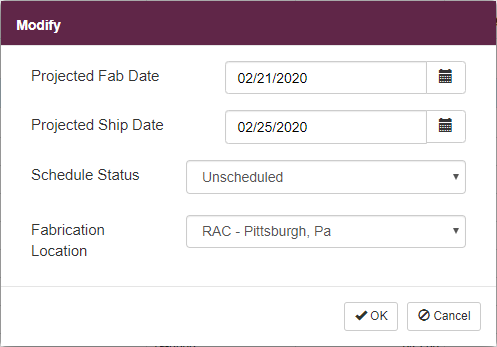
- Update any desired fields as described below.
- Click OK.
The Scheduling grid updates accordingly. For example, if you schedule specific items, the partially scheduled order will appear multiple times in the grid. Refer to Scheduling Fabrication and Delivery.
Modify Fields
Projected Fab Date
Assigned fabrication date.
Valid Entries: Enter a date or click the calendar to select a date.
Projected Ship Date
Assigned delivery date.
Valid Entries: Enter a date or click the calendar to select a date.
Schedule Status
The status or state of the bar list relative to the scheduling life cycle.
Valid Entries:
- Unscheduled
- Scheduled
- Confirmed
Fabrication Location
Location where the bar list is to be fabricated.
Valid Entries: Fabricating location defined for your system.
