Use View Ship To to view the address and contact associated with the order.
To view Ship To information:
- In the Scheduling grid, click the select box to select an order.
- Click Actions > View Ship To.
The Ship To screen displays.
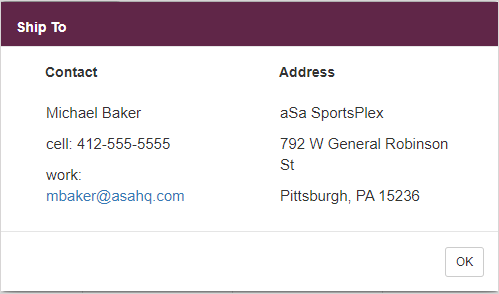
- When you are finished viewing the information, click OK.

