Delete Orders
Deleting order entry data removes it from your system.
WARNING!
Once an order is deleted, it cannot be recovered. If you want to keep a "safe" copy of an order, export it the order to an RDX file before deleting it.
To delete orders:
- Open Delete Orders: On the Order Entry screen, click Tools
 . On the Left Menu, select Delete Orders.
. On the Left Menu, select Delete Orders.
The Delete Orders screen displays.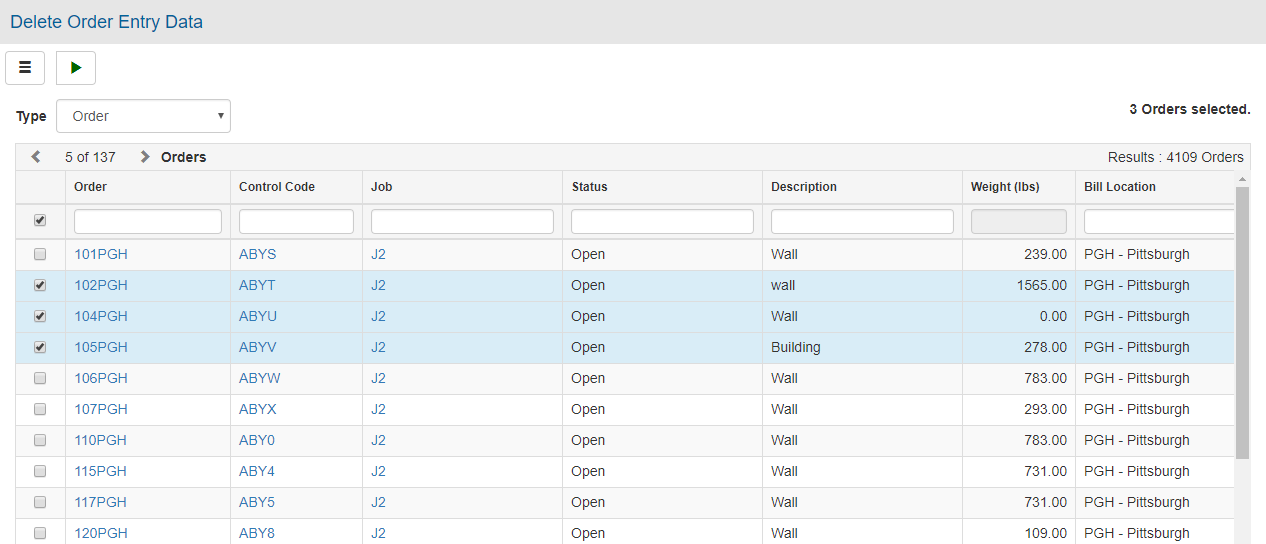
- In the Type field, select the type of data to delete:
- Order
- Master Order
- In the selection grid, check to select the orders that you want to delete.
You may sort or filter grid data. Refer to Working with Grids for additional information. - Click Proceed
 .
.
A Confirm prompt displays. - Click Proceed.
