Report Notes
Report notes are messages that appear as their own section on Order Entry-generated reports and business forms.
Order Report Notes - these notes appear on the Order report
- Cover Page - Display on separate cover page before the main report.
- Comments Top - Display above the body of the report.
- Comments Bottom - Display below the body of the report.
Order / Shipping / Invoice Form Notes - these notes appear on Order Entry-generated business forms, such as the shipping ticket, sales order, and invoice.
- Above Order Comments - Display above the order on business forms.
- Below Order Comments - Display below the order on business forms.
Notes:
- If multiple orders are listed on a shipping ticket, the appropriate comments display above and/or below that order's information respectively.
- Future versions of Order Entry will generate sales orders, invoices, and other forms. You will also be able to add notes and comments to these forms.
Entering Report Notes
For convenience and consistency, aSa.Studio uses a common utility to set up all report notes for all reports and business forms. For complete details on using this tool, refer to Report Notes in the Appendix.
To enter report notes:
- On the Left Menu, select Report Notes.
The Order Entry Report Notes screen displays.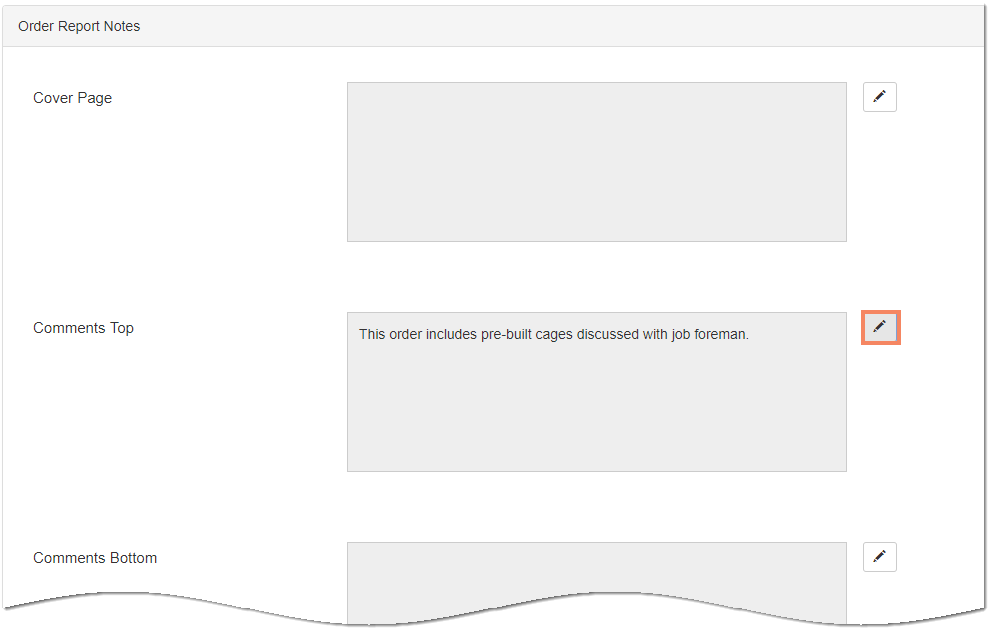
- Expand the desired panel to enter either Order Report Notes or Order/ Shipping / Invoice Form Notes.
- Click Edit
 next to the report note that you want to add or change.
next to the report note that you want to add or change.
The Report Notes utility opens in a separate tab. The header information is automatically completed based on the active order. - Add your note. See Report Notes for additional information.
- Click Finish
 .
. - Click your original browser tab to return to the Order Entry module.
Your new (or updated) note displays in the appropriate box.
