Reserve Control Code
Reserving a control code saves it for use by a specific user. If a control code is reserved for a user:
- and that user clicks Next Number
 , the next available control code in the reservation list is automatically assigned.
, the next available control code in the reservation list is automatically assigned. - other users cannot use the reserved control code for their orders.
Reserving Control Codes
To reserve a batch of control codes:
- Open Reserve Control Code: On the Order Entry screen, click Tools
 . On the Left Menu, select Reserve Control Code.
. On the Left Menu, select Reserve Control Code.
The Reserve Control Code screen displays.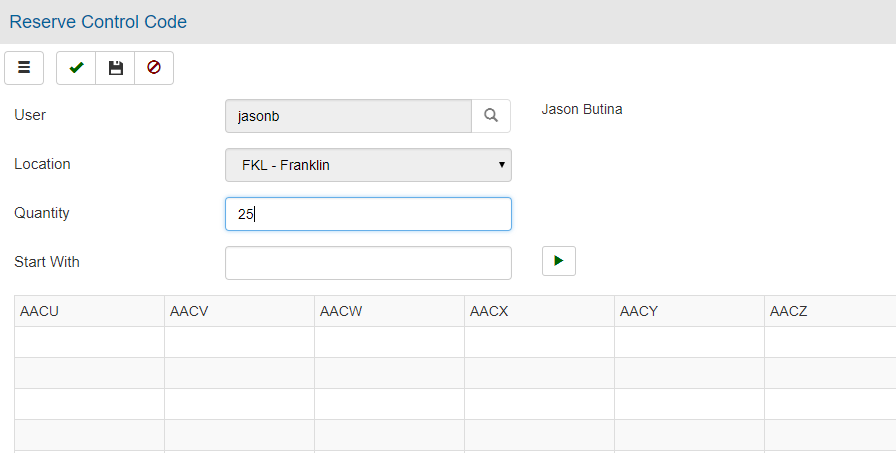
- Complete the screen using the following as a guide:
- User - Select the user for whom you want to reserve control codes.
- Location - Select the location for which to reserve control codes.
- Quantity - Enter the number of control codes you want to reserve for the user.
- Start With - Enter the first character of the control codes to assign.
- Click Proceed
 .
. - If desired, repeat the above process to reserve additional control codes for the same user.
