Saving and Reusing Settings
Several system tools, including Import, Export, and Order Entry Settings, allow you to save and reuse settings. A group of options or settings saved with a name is called a scheme.
- You can create as many schemes as you like and use them based on your situation and preferences.
- You can change any of your custom schemes.
- You cannot change or delete the built-in schemes supplied by aSa.
- You can use Save As to copy either of the aSa-supplied defaults it as the the staring point for any new custom scheme.
To save your settings for future sessions:
- Set up the desired settings.
For example, set up the desired Import settings, Export settings, or Order Entry Settings. - Click Save As.
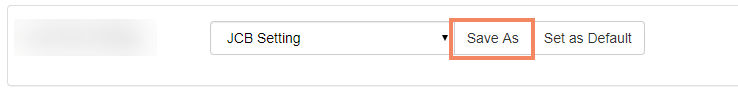
The Save As window displays.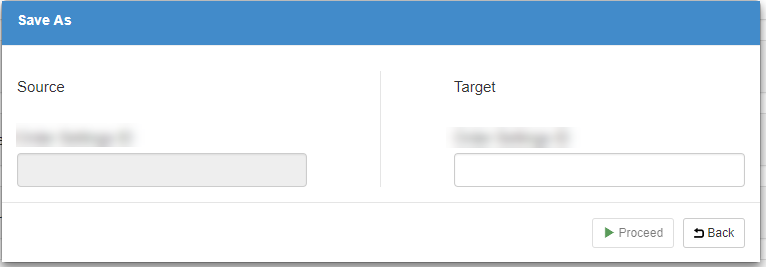
- In the Target area, enter a name for your settings scheme.
- Click Proceed
 .
. - To set the new scheme as your default, click Set As Default.
To update an existing scheme:
- Open the scheme as described above.
- Make any desired changes.
- Click Save
 .
.
To use the default scheme:
- Simply open the tool (Import, Export, Order Entry Settings, etc.)
The default scheme is automatically selected.
To use any saved scheme:
- In the Setting field, select the desired scheme.
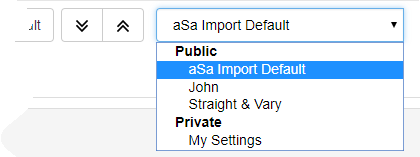
HINT: To create a new scheme that is similar to an existing one, open the original scheme, make your changes, then use Save As to create the new scheme.
