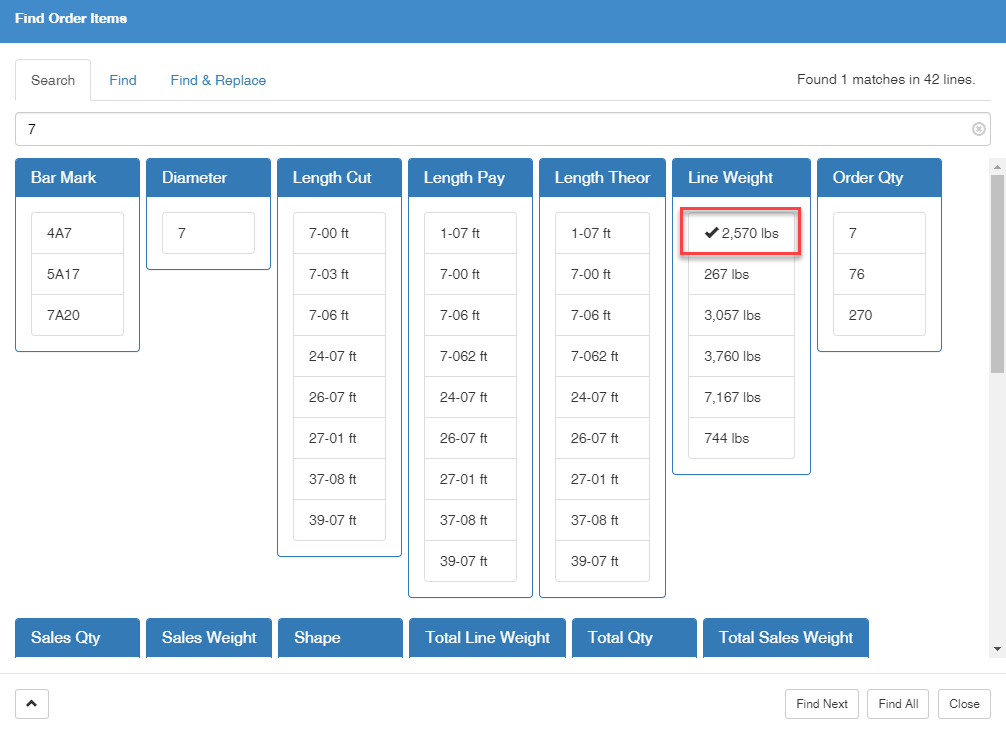Search
To search an order:
- Click the
 Edit button and choose Find/Replace.
Edit button and choose Find/Replace.
or type Ctrl+F. - In the search box, enter the item you want to find.
Note: The search searches the entire grid. - Click the binoculars
 to show the search results.
to show the search results.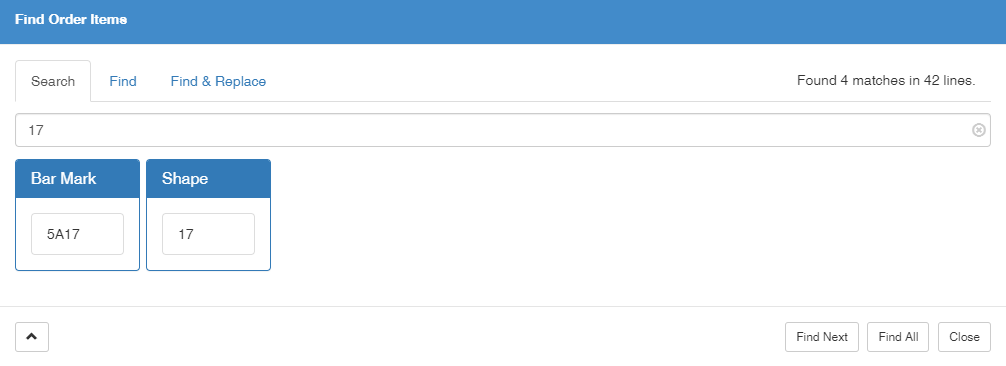
- Click Find Next
 to view the first result in the grid.
to view the first result in the grid.
Note: The Find Next results display in the order they appear in the grid, not the order of the search results.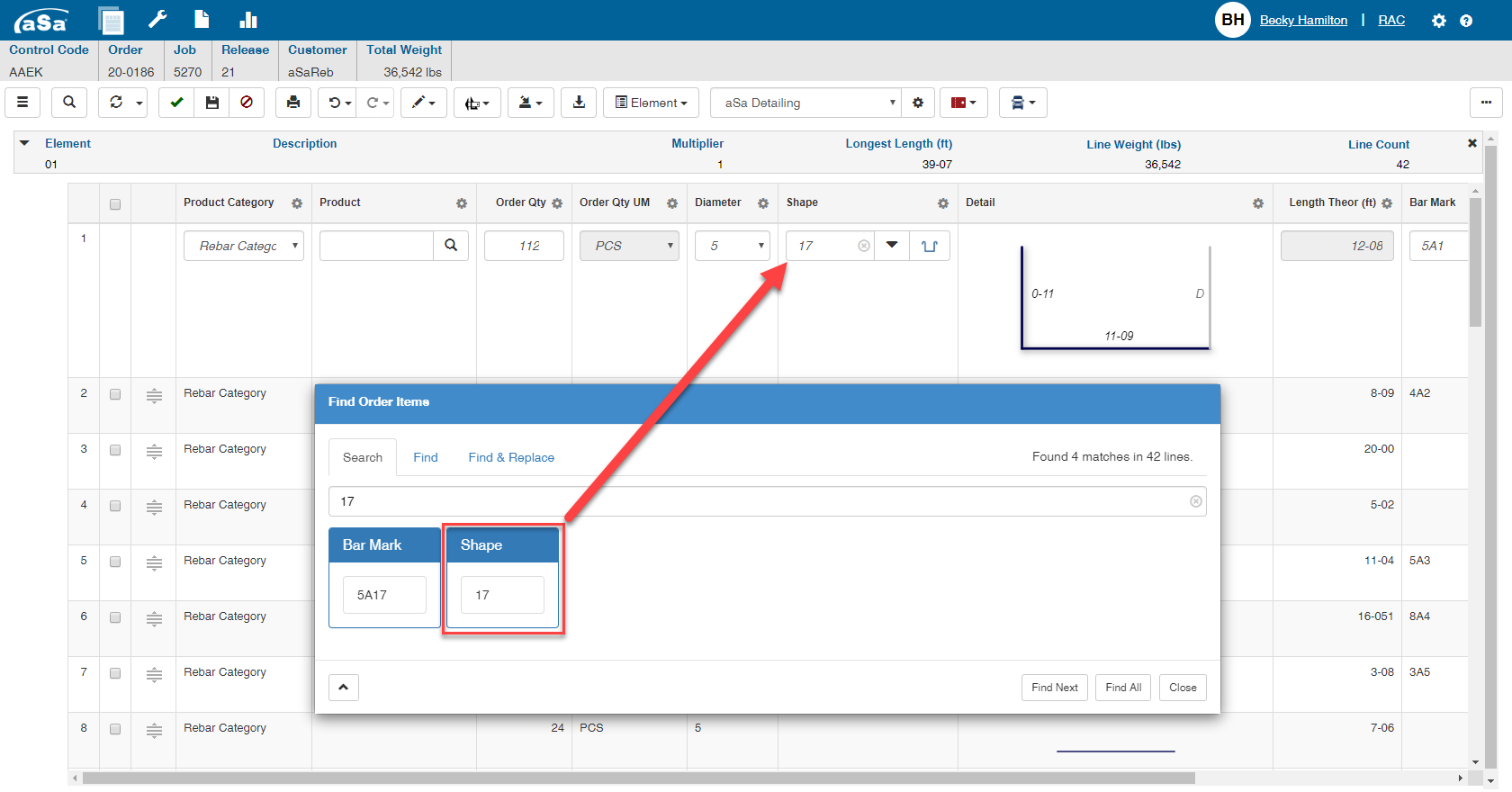
Note: To go to a specific line from the search, click the result then click Find Next  to jump to the line in the grid.
to jump to the line in the grid.