Using Undo and Redo
Undo and Redo provide an easy way to "go back" if you make a mistake while entering your order.
Undo
Undo cancels or reverses the effect of your last action. You can undo up to five steps.
To undo actions one at a time:
- Simply click Undo
 or type Ctrl+Z.
or type Ctrl+Z.
Click Undo multiple times to undo actions in sequence starting with the most recent.
To undo up to five actions at one time:
- Click the arrow next to Undo.
A dropdown list displays your last five actions, with the most recent action at the top.
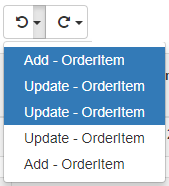
- Click the last action you want to undo; all actions above the selected one are also undone.
Redo
If you accidentally undo an action, use Redo to easily go back to your previous state; in other words, to negate the effect of the Undo.
To redo an action one at a time:
- Simply click Redo
 or type Ctrl+Z.
or type Ctrl+Z.
Click Redo multiple times to negate your undo actions in sequence starting with the most recent.
To redo up to five actions at one time:
- Click the arrow next to Redo.
A dropdown list displays your last five Undo actions, with the most recent action at the top. - Click the last undo action you want to recover; all actions above the selected one are also recovered.
