Calendar Mode
Use Calendar mode to view a 5-day view of past and present loads. You can easily change the date of a load or the its priority within a given day.
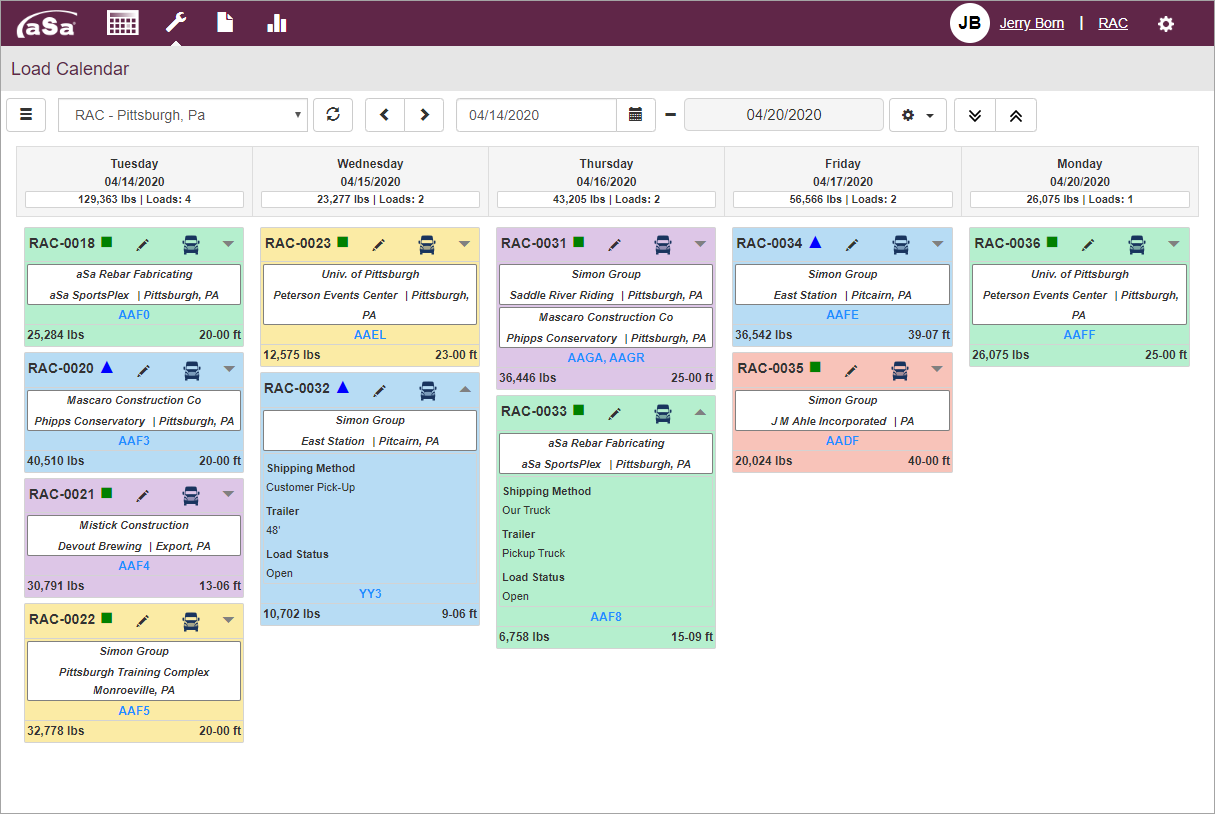
To change the shipping date or load priority:
- In the display area, simply drag and drop loads into the desired position.
- Dragging left or right changes the shipping date.
- Dragging up or down changes the priority within the current date.
Changing the date or sequence of loads on the Load Inquiry screen automatically updates the main Scheduling screen and vice versa.
To view or hide additional load details:
- Click
 for the load on the Load Calendar.
for the load on the Load Calendar.
The load details toggles between displayed and hidden.
To edit load info:
- Click Edit
 .
.
The Load Details screen displays.
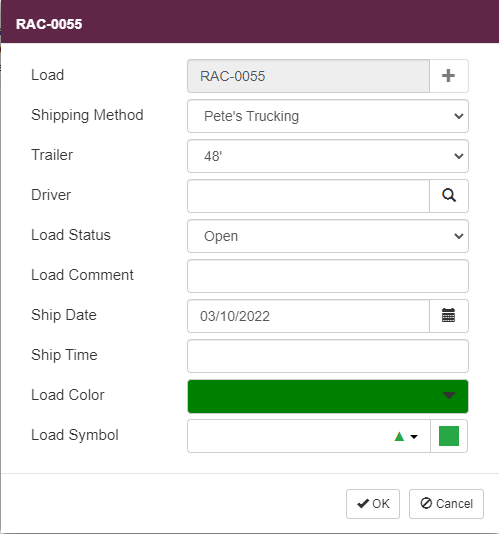
- Make necessary changes, and click OK.
To create a shipping ticket for a load:
- Click Shipping Ticket
 .
.
The Shipments screen displays.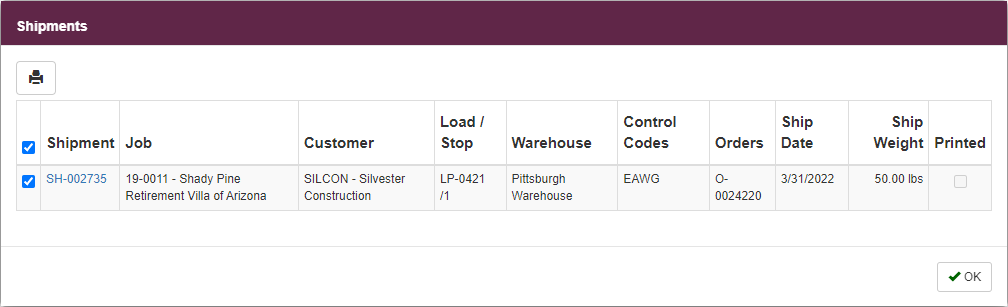
- Select the shipment.
- Click Print
 .
. - Click OK.
