Trailers Mode
Use Trailers mode to view trailers that have been assigned loads for a selected date.
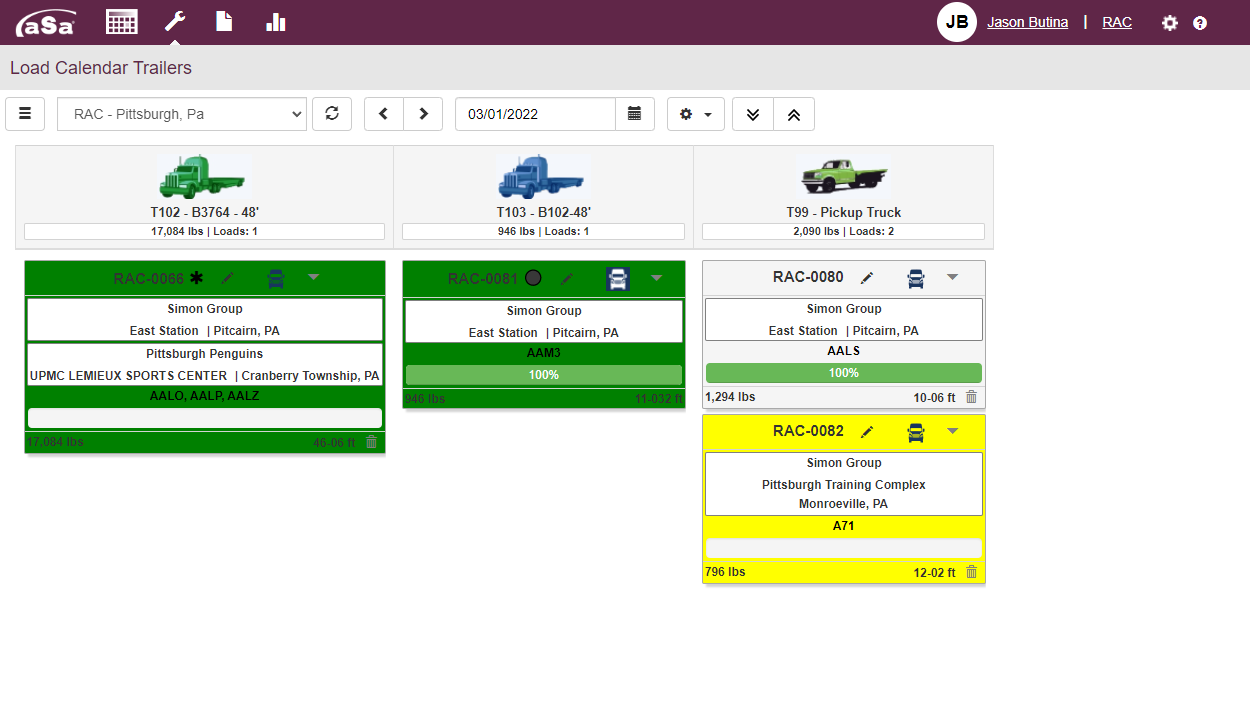
To display daily progress:
- Click Settings
 .
. - Select Trailers from the Mode drop down list.
To move a load from one trailer to another:
- Click Edit
 .
.
The Load Details screen displays. - Select a new trailer on the Load Details screen.
or
- Click on the trailer card and drag it to the new trailer.
To view or hide additional load details:
- Click
 for the load on the Load Calendar.
for the load on the Load Calendar.
The load details toggles between displayed and hidden.
To edit load info:
- Click Edit
 .
.
The Load Details screen displays.
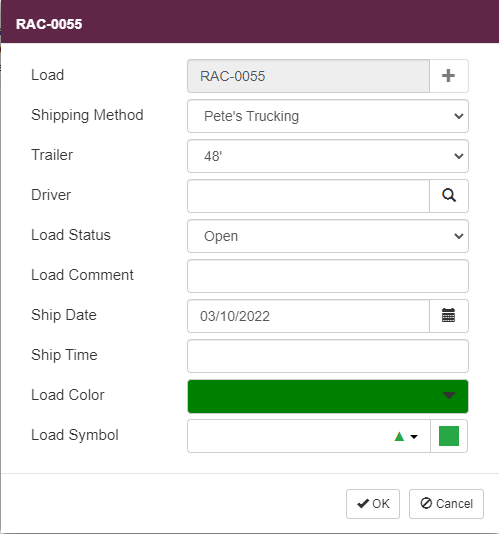
- Make necessary changes, and click OK.
To create a shipping ticket for a load:
- Click Shipping Ticket
 .
.
The Shipments screen displays.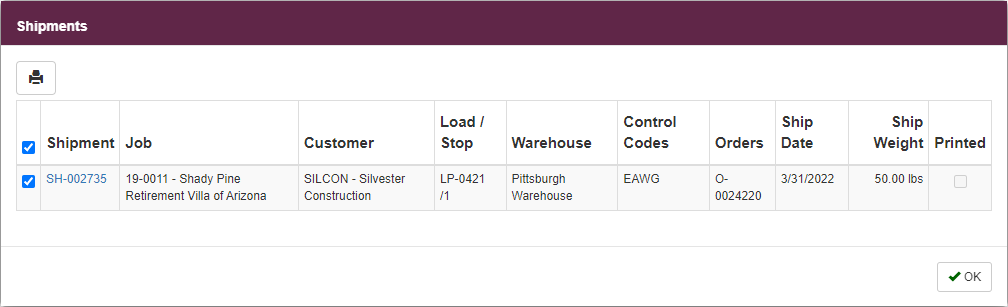
- Select the shipment.
- Click Print
 .
. - Click OK.
