Currency
The Currency screen is enabled if you are licensed for Multi-Currency.
Use the Currency screen to set the transaction currency for the order or to change currency exchange rates.
Note: The following rules and validations apply to changing exchange rates for an order:
- If the order references a customer without a job, you can change the order's currency.
- If the order references a job, the job's currency displays and cannot be changed.
- You can change exchange rates or lock rates for the order.
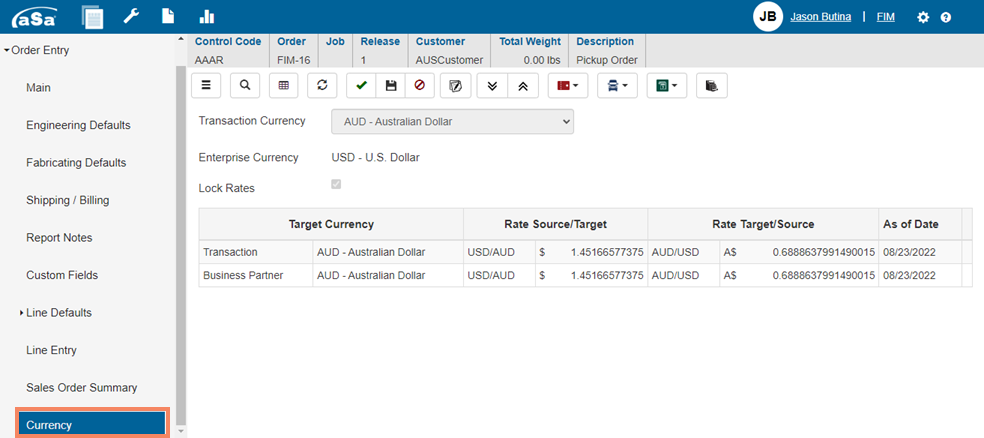
Transaction Currency
Currency used for the order. If the order is associated with an estimate and not a job, you may change the transaction currency.
Enterprise Currency
Your organization's enterprise home currency. Display-only field.
Lock Rates
When checked, rates will not automatically be updated from the Internet unless unless a user with appropriate permissions unlocks the rates.
Exchange Rate Table
For each row in the grid, specify:
- Rate Source / Target - how many of the source currency units are in 1 target unit.
or - Rate Target / Source - how many of the target units are in 1 source unit.
When you enter one of values above, the equivalent value is automatically calculated and displayed.
