Line Entry Screen Overview
Line Entry is the "main" screen in Order Entry it is the screen where most of your work happens. Use Line Entry to add or edit the line items on your order.
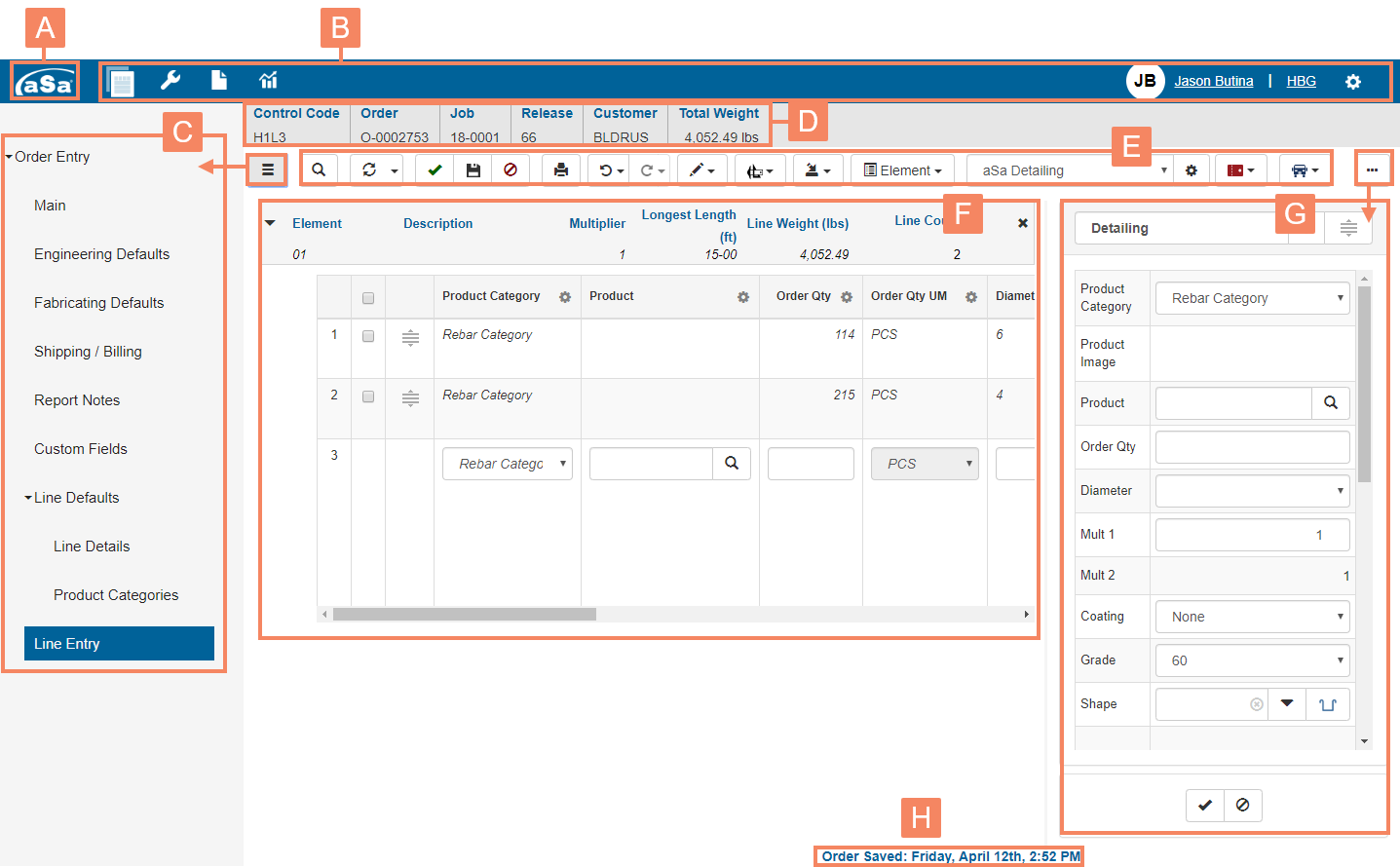
|
A |
Main Menu Open the menu and navigate to other aSa modules. |
|
B |
Header Get quick access to Main Menu, Tools, Reports, Location, Settings, and Notifications for the Order Entry module. |
|
C |
Left Menu Navigate to other screens within Order Entry. |
|
D |
Title Bar View basic information about the current order. |
|
E |
Toolbar Tools for working with the current order. |
|
F |
Entry Grid Entry fields for the current line item; most-often used fields typically display in the grid. |
|
G |
Right Menu Pane Entry fields for the current line item; less-often used fields typically display in the right panel. |
|
H |
Last Saved Displays the date and time the order was last saved. |
Use the topics that follow as a guide to understanding and working with the Line Item screen.
In this section:
