Customizing the Right Menu Pane
Any customizations you make to the right pane are saved for re-use when you save settings as described in Working with Line Entry Customization Settings.
Field Group Display
As an alternative to the Customize Line Entry screen, you can use the Right Panel Settings to determine:
- Which Field Groups display in the Right Panel.
- Which Field Group is your default.
To customize field group display:
- If the Right Panel is currently hidden, click Display Right Pane.
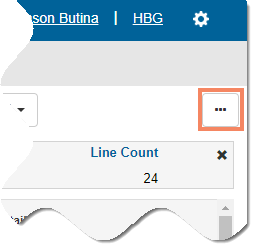
The Right Panel displays. - Click Settings next to the group name.
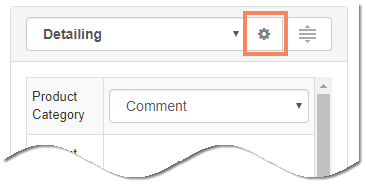
The Field Groups Customization window displays.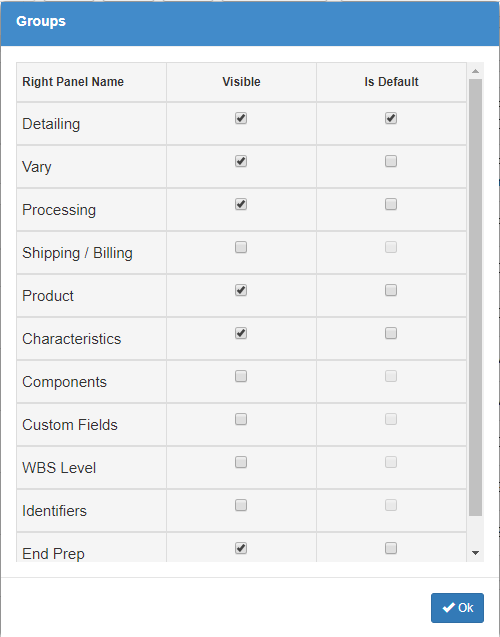
- For each group, check Visible to display or uncheck to hide the Field Group.
- Check Is Default to select the Field Group that you want to be your default — the one that displays when you first enter the screen.
- Click OK.
Field Sequence
To resequence Right Menu Pane fields:
- On the Right Pane, select the Field Group that you want to change.
- Click the Resequence button.
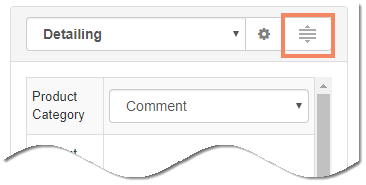
Sequence buttons display in front of each field. - Click and drag to sequence the fields in the desired order.
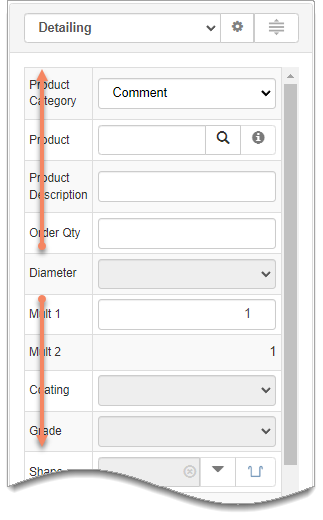
- Click the main Resequence
 button again.
button again.
