Working with the Grid and Right Menu
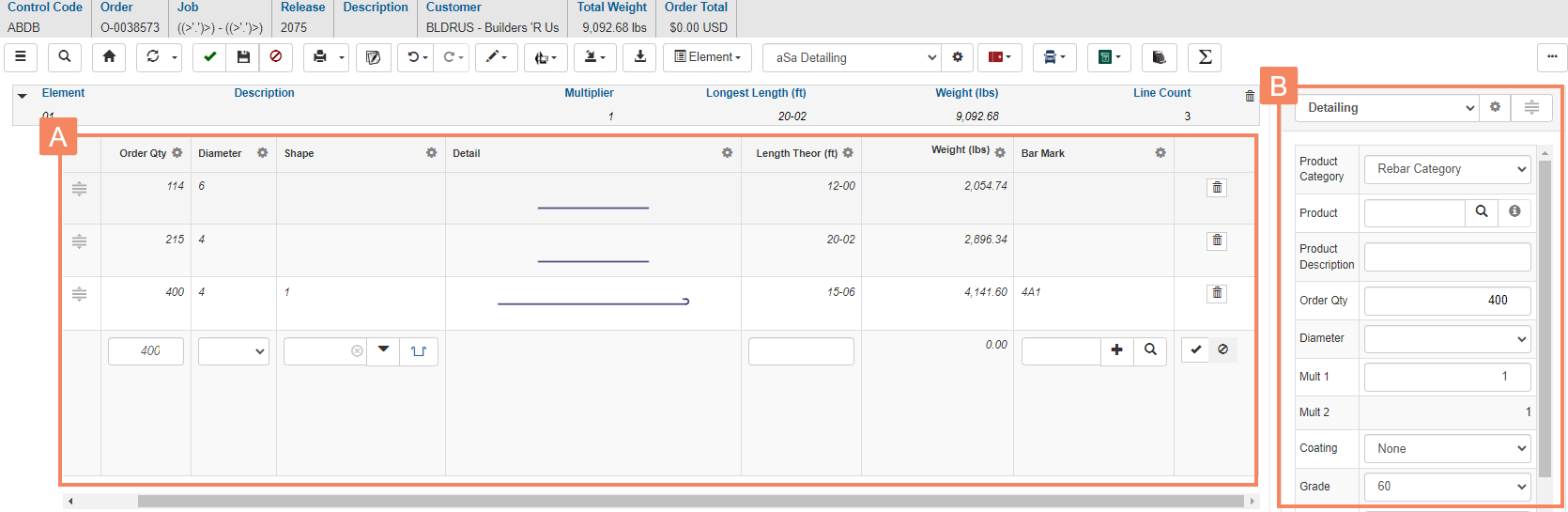
You can enter material:
- In the Entry grid A
or
- In the Right panel B
or
- Using a combination of the Entry grid A and Right panel B
When the same field appears on both the Entry Grid and Right Pane, you can enter data in either place; your entry will automatically appear in both instances of the field.
Both sections of the screen are totally customizable as described in Customizing Line Entry and Customizing the Right Menu Pane.
Recommended
Add the fields you use most often to the grid, and use the grid for rapid material entry. Use the right panel when needed to change the fields you use less often.
