Defining a Rolled Coil Product
To define a rolled coil product:
- From the Product module, select Product > Main.
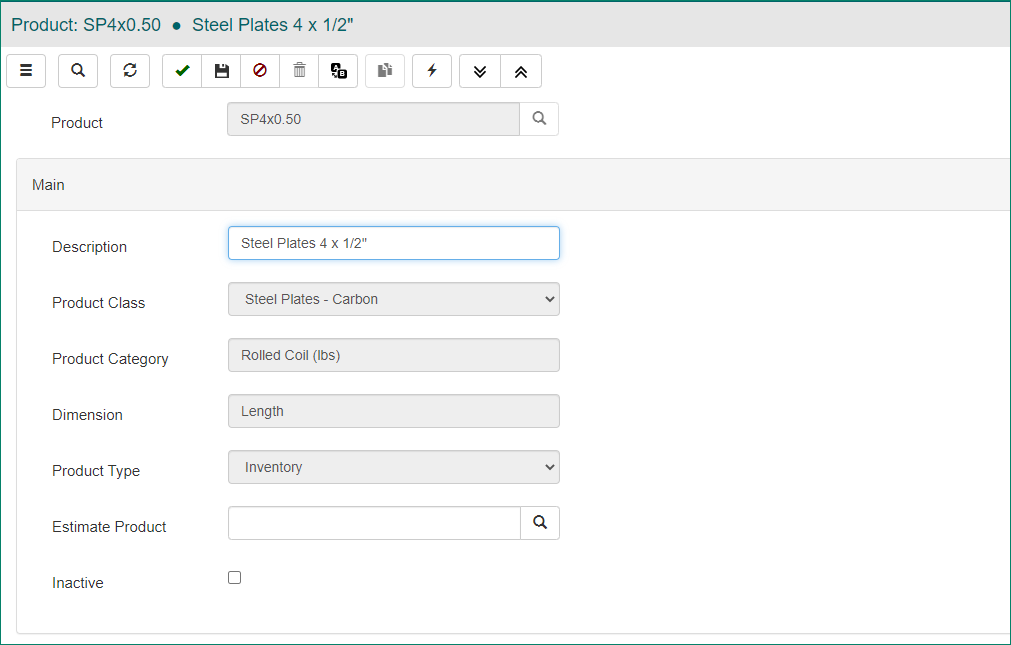
- Enter the Product ID and Description.
- In Product Class, select the product class that you set up to use for rolled coil items.
Many defaults will populate based on the product class. - Set Product Type to Stock Kit.
- As needed, use the Main, Units of Measure, Characteristics, Share, and Location Settings to set up additional information for the product.
- If you meet either of the following conditions, complete the Sub-Product screen as described below:
- You stock pre-cut steel plates as an off-the-shelf item.
- You produce smaller dimension rolled coils from larger ones. For example, you create 2 sets of 3-00 wide coils from an original coil of 6-00 wide material.
- Use the Warehouse tab to indicate which warehouses in your system may assemble and supply the product.
Note: Be sure to check the Preferred Warehouse for each location. - Click Finish
 .
.
Setting Up Sub-Products for Rolled Coil Items
A parent product has all the characteristics of an item without a defined length. Parent products represent the source "base" product for fabricated material. Sub-product is simply a stock length that you supply. The sub-product has the same characteristics as its respective parent product, but it has defined dimension(s).
For a more detailed explanation and examples, refer to Understanding Parent Products and Sub-Products. In the example below, the parent product is 4-00 (wide), 1/2" (thick) rolled coil steel. The sub-products are:
- SP4x0.4-C - A smaller coil of the same product.
- SP4x0.50-2 - Pre-cut 2-00 long steel plate supplied as an off-the-shelf item.
- SP4x0.50-4 - Pre-cut 2-00 long steel plate supplied as an off-the-shelf item.
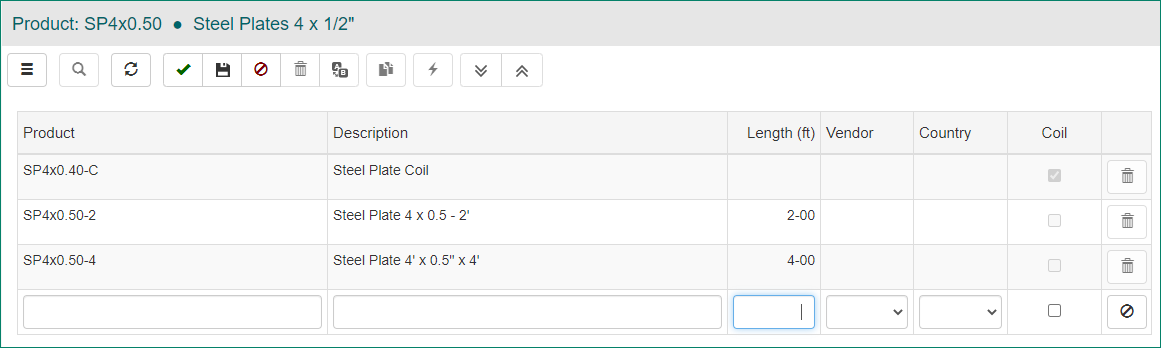
Use the Sub-Product grid to add new sub-products to the current (parent) product.
- Product - Identifier for the sub-product.
- Description - Text description of the sub-product.
- Length - Dimension(s) of the sub-product. Leave blank for coil.
- Vendor - Company that supplies the sub-product.
- Country - Country of origin for the sub-product.
- Coil - Check to indicate that the sub-product is coil material.
Note: Once sub-products are created, you can open them individually in the Product screen. "Sub-Product" displays in the Title Bar.
