Entering Bent Varying Bars
A single leg, or any number of multiple legs, may vary for a bent bar.
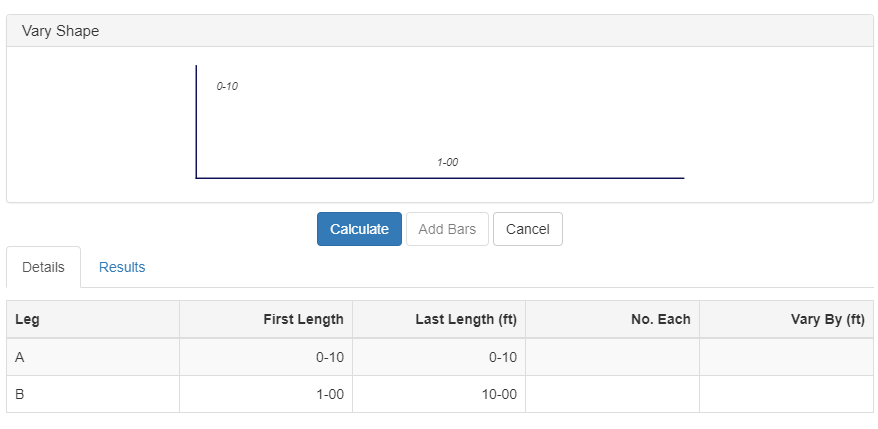
After entering a bent bar and launching the Varying Bars window:
- The values you entered on the main Order Entry screen default into the Varying Details grid as the First and Last length for each leg.
- Use the First Length and Last Length fields to enter the shortest and longest bars for each leg in your shape. If a specific leg does not vary, simply leave the First Length and Last Length the same.
- If legs vary evenly between short and long, simply enter a Number Each at the top of the window.
- If legs do not vary evenly — for example, if the Number Each is different based on specific legs:
- Leave the Number Each field at the top of the screen blank.
- In the grid, enter the Number Each required for each of the shape's legs.
- The Vary By value is automatically calculated based on the Number Each.
- Auto-calculated legs, such as dependent sloped dimensions, cannot be changed.
