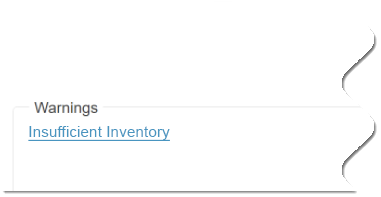Insufficient Inventory
An "insufficient inventory" warning may display if the order contains items that exceed the quantity currently in inventory. This message will appear if:
- You are licensed for aSa Inventory Tracking and/or Inventory Management
and - Location options (System Manager > Location Options > Inventory Tab) are set to warn for insufficient inventory
When applicable, you may the warning in two situations.
Saving the Order
When you save the order, a window similar to the following displays, indicating which items exceed their on-hand inventory value.
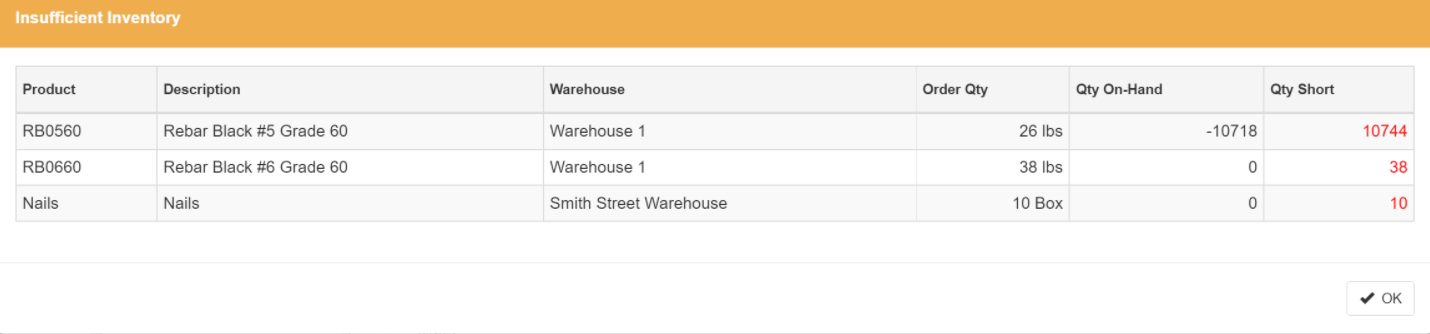
Sales Order Summary
On the Sales Order Summary screen, a warning icon![]() displays in front of the affected items. Additionally, a warning section displays at the bottom of the screen. Click the link in the Warnings section to view additional details.
displays in front of the affected items. Additionally, a warning section displays at the bottom of the screen. Click the link in the Warnings section to view additional details.