Selecting Inquiry Content
Use the top row of the grid to select the content of your inquiry.
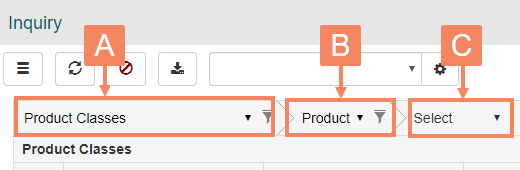
To select the content of your inquiry:
- If desired, change the primary data for the inquiry by clicking and selecting from the first dropdown. _A_
- To add a second level to the inquiry, click the second dropdown, labeled Select, and select the desired data. _B_
Adding a level:
- Creates a group from the primary data entity.
- Inserts a sub-grid based on the secondary data entity; the sub-grid displays when you expand the grouping.
- If desired, add additional levels to the inquiry using subsequent Select dropdowns. _C_
Note:
- You may add as many levels of data as you like, based on the available selections.
- Each child dropdown level is automatically filtered to show only data entities that are relevant to the selected parent data.
HINT: You may also filter based on the selected data entities as described in Filtering Inquiry Data.
Example
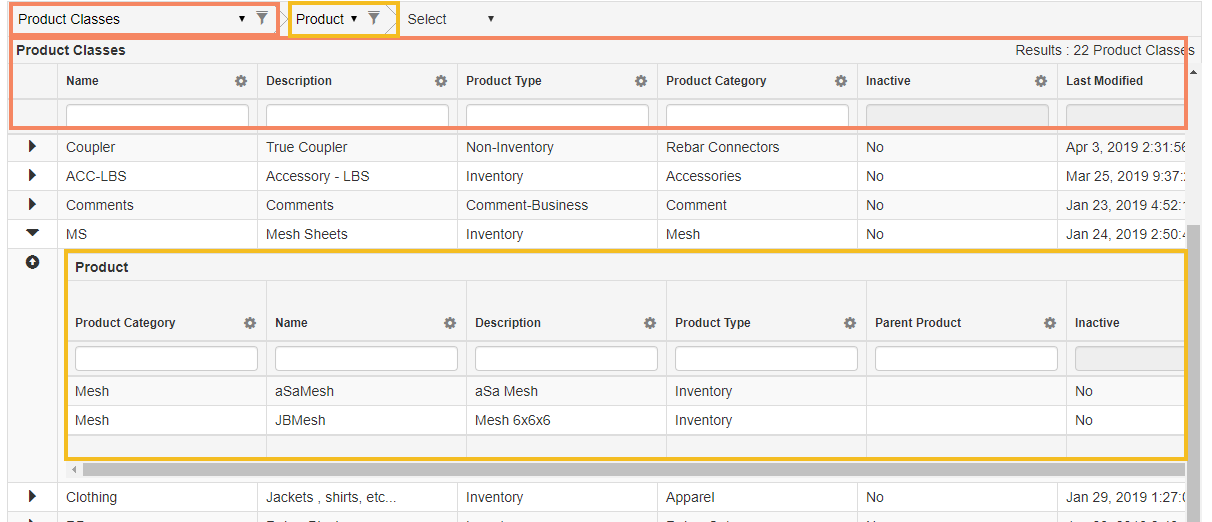
In the example above:
- Product Classes is the primary data entity. The main header row contains product class-related fields.
- Product is the secondary data entity.
- When you expand a product class, a list of products that belong to that class display.
- The header row of the sub-grid contains product-related fields.
