Viewing Inquiries
Use Inquiry to view your aSa data on-screen in a variety of helpful ways. The Inquiry screen has many flexible options, described in the sections that follow.
Note: The illustrations in this section show miscellaneous examples of inquiries using Product and Job data. They are simply to illustrate the screens and tools you use to view your data. All aSa.Studio inquiries function the same way, regardless of the module or data you are viewing.
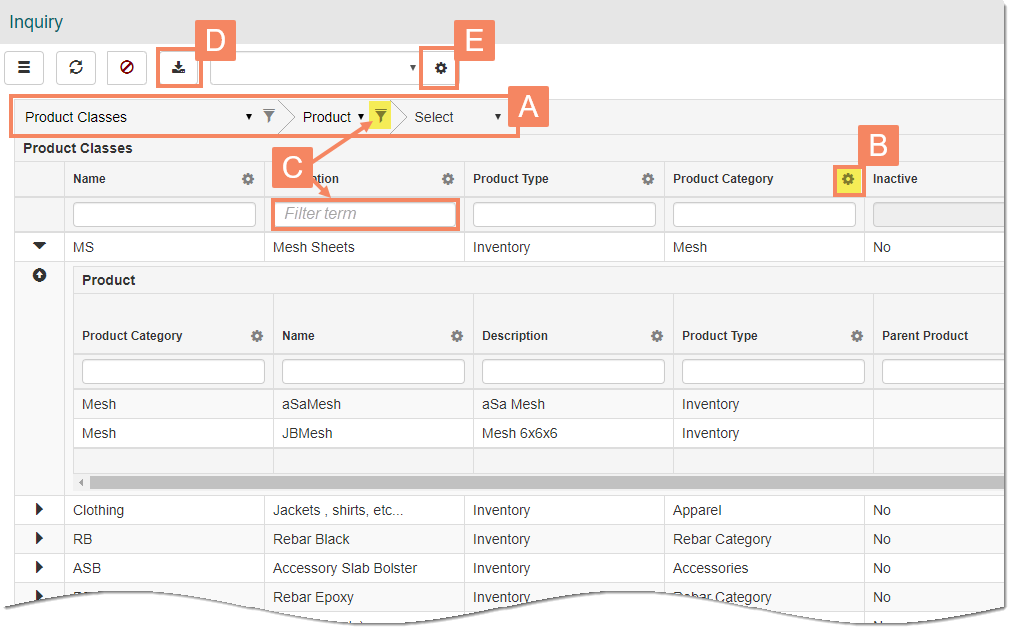
Basic Procedure
|
A |
Select the content of your inquiry. |
|
B |
Manipulate grid data. For example, you can:
|
|
C |
Filter inquiry data using the Filter tool or by typing a term to match. |
|
D |
Download inquiry data. |
|
E |
Save your settings for future inquiry sessions. |
In this section:
