Filtering Inquiry Data
Use one or both of the following methods to filter the data that displays in your inquiry:
|
Method |
Get Started |
Advantage |
|
Advanced Filter |
Click the Filter button at the top of the screen. |
Extremely flexible: You can filter by any available field, select any operator, and apply multiple filters. |
|
Quick Filter |
Type a full or partial text entry to match in the filter row of the grid. |
Fast and simple. |
Filtering Inquiry Data - Advanced Method
To filter inquiry data - advanced method:
- Click the Filter button next to the desired data entity.
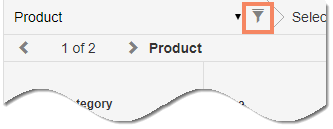
The Filter panel displays.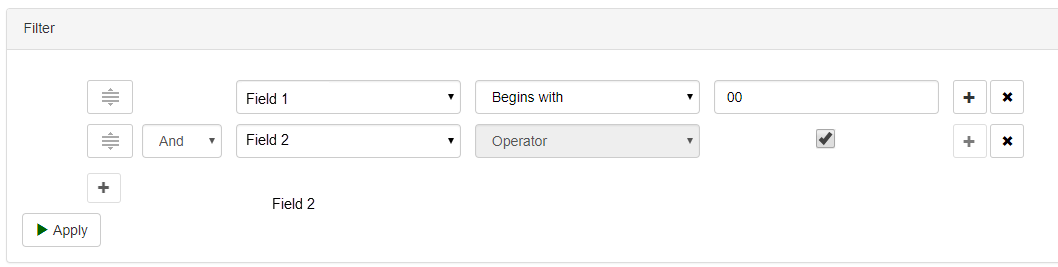
- Complete the filter panel, described below.
- Click Apply.
The inquiry grid updates based on your filter(s).
Filter Panel Field Descriptions
Field
Select the field you want to filter by.
Operator
Select an operator, such as Begins With, Contains, or date/time related criteria.
Value
Enter the parameter of the filter. Values are determined what type of field and operator you select.
Examples:
- ID or Text field > Begins With > Enter the first few letters of the entries to match
- Yes/No field > (No operator) > check or uncheck the check box
- Date field > Is Between > Enter or select start and end of date range
![]() Add
Add
Add additional filter. Select And to to include data only if it matches all filters. Select Or to include data if it matches at least one filter.
![]() Delete
Delete
Remove the filter.
![]() Sequence filters
Sequence filters
Click and drag to resequence filters. The program evaluates data in the sequence that filters are listed.
![]() Apply
Apply
After setting up your filter(s), click Apply to update the Inquiry grid.
Filtering Inquiry Data - Quick Method
To filter data using the quick method:
- In the Inquire field — below the column header and above the first line of data — simply type a term or value to match and press Enter.
Note: The program filters based on a "contains" operator. For example, if you type 001 for Job, the grid will display data for all job IDs that contain 001.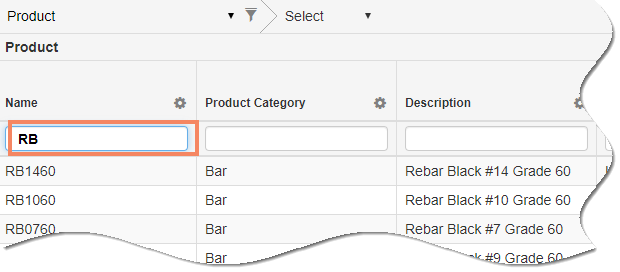
The grid updates based on your filter.
HINT: If your inquiry has multiple levels of data, you can also apply a quick filter on any of your sub-grids.
