Summarize
Quickly view information on selected lines and export to a .csv file.
To summarize items:
- In the Line Entry view, use the check box to select the lines you wish to summarize.
- Click the
 Summarize.
Summarize.
The Summarize window displays.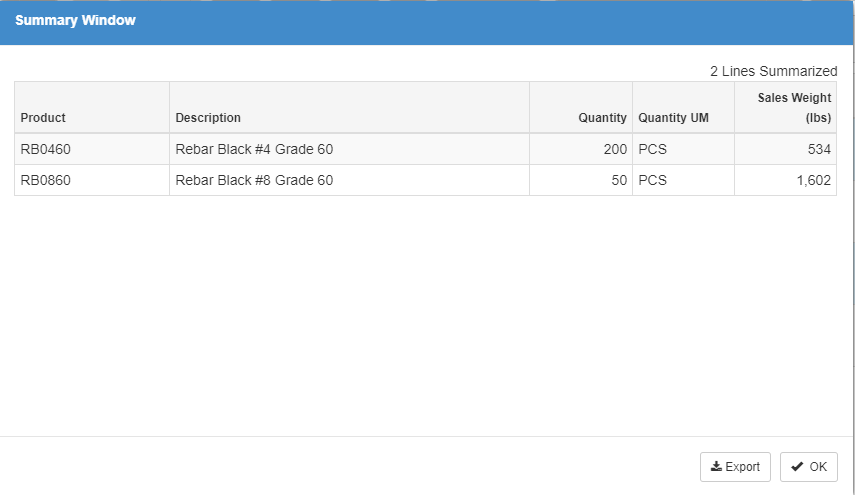
- To export the summarized data, click
 Export.
Export. - Choose where you would like to save the data, and save.
- Click OK to close the summarized view.
