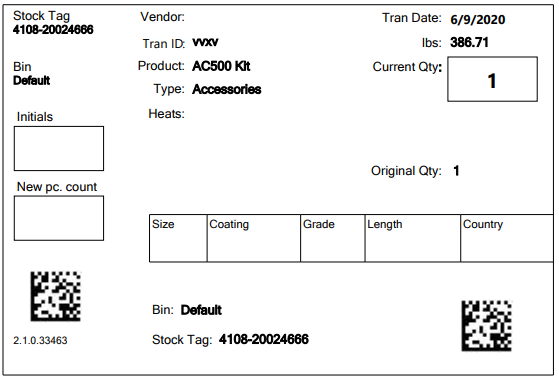Understanding Work Orders
A work order is used to create fabricated components for an assembly.
Work orders are similar to regular orders in many ways.
- You create and edit work orders in Order Entry.
- You schedule work orders for fabrication in Scheduling.
- You process work orders and create tags for work order items in Processing.
Because work orders are a step in creating a new final product, work orders differ from regular orders in the following:
- You cannot schedule work orders for delivery.
- You cannot load or validate loading for work orders.
Processing Work Orders
When you add a work order to a Processing run, Processing creates item tags for each component AND an inventory tag for the assembled stock product.
In the Material grid, kit items are preceded by a symbol:
 Component tag
Component tag
 Assembled kit inventory tag
Assembled kit inventory tag
In general:
- Use the component tags to identify and fabricate the component items.
- Use the inventory tag to identify the final stock product after it has been assembled.
HINT: Later, when the product is shipped to a customer, you will scan the inventory tag to relieve and track your on-hand inventory.
Sample Stock Kit Component Tag
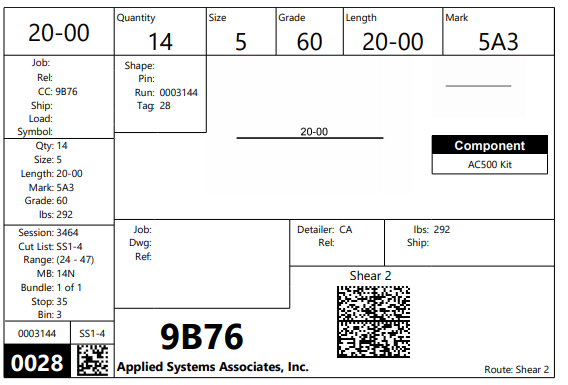
Sample Stock Kit Inventory Tag