Assembling a Stock Kit
Assembling is the process of creating the actual kit from its components.
To assemble a stock kit:
- Define the product as described in the previous section.
- From the aSa Menu, select Inventory > Transactions. On the Left menu, select Assemble Stock Kit.
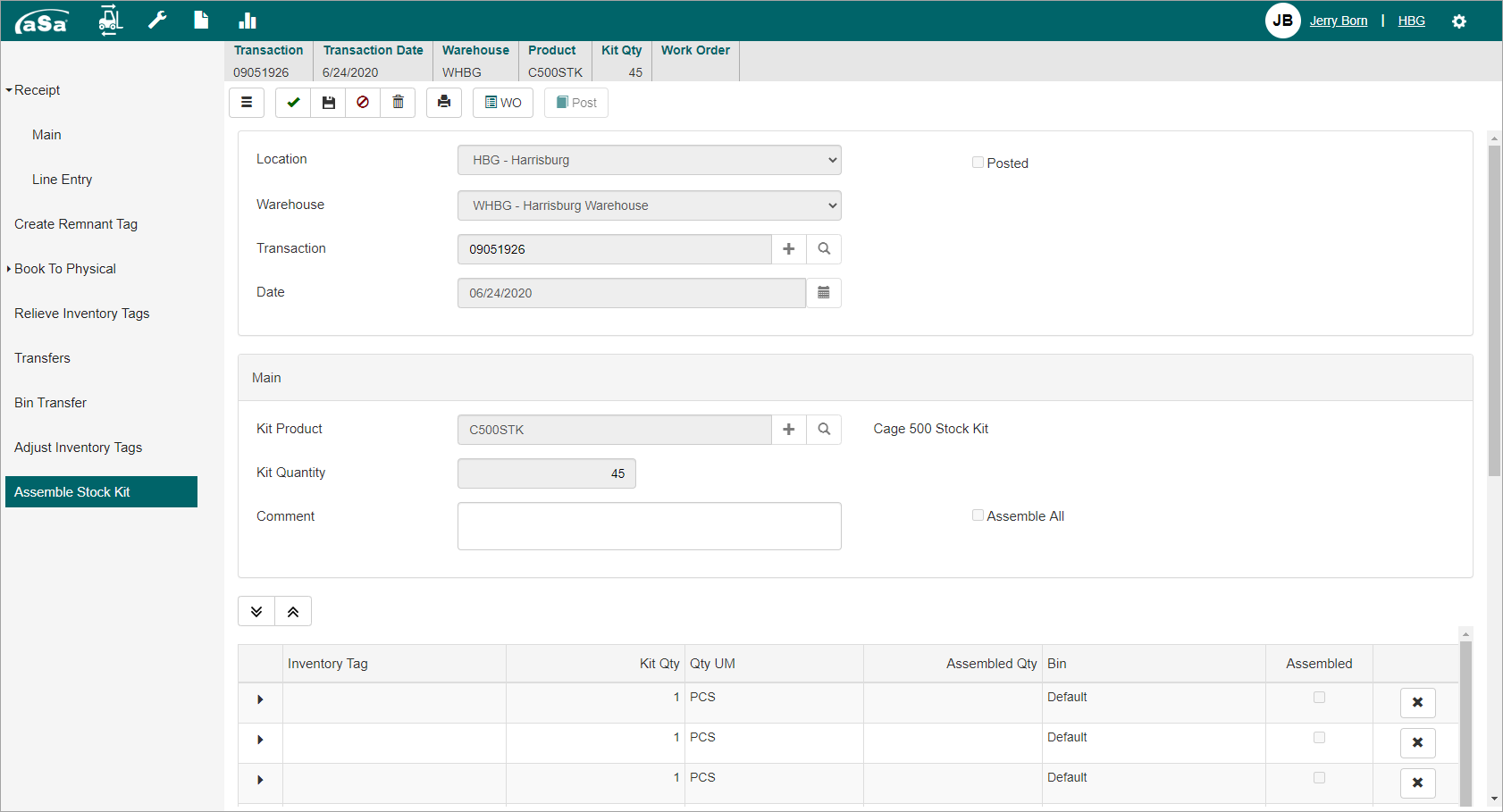
- Complete the screen using the following as a guide:
- Transaction - click + to assign a transaction number or manually enter a unique ID.
- Kit Product - Select the kit item to assemble.
- Kit Quantity – Enter the number of pieces of the kit to assemble.
The grid populates with a row for each kit item. For example, if your Kit Quantity is 5, 5 rows display in the grid.
- Click Save
 .
.
The Inventory Tag column updates in the grid. - At the prompt, click Yes to create the work order.
or
Click the Work Order button to generate a work order.
to generate a work order. - Click Print
 and select:
and select:
- Print Stock Kit Report - This report provides a clear list of each kit and its components.
- Print Work Order – This report provides barcodes for the kit tags, a list of components, and a form to complete as the product is assembled.
- Use the Processing module to process the work order. Follow the same procedure as you would for processing any other order. Refer to Understanding Work Orders.
Note: In the Material grid, kit items are preceded by a symbol:
 Component tag - The word "Component' displays on the printed tag.
Component tag - The word "Component' displays on the printed tag.
 Assembled kit inventory tag
Assembled kit inventory tag
Processing creates item tags for each component AND an inventory tag for the assembled product. At this point, the inventory tags are considered “pending.” Tags stay at the pending stage until you post the assembly transaction.
- Physically assemble the kit.
- In the Assemble Stock Kit screen, check Assemble All to mark the items as assembled.
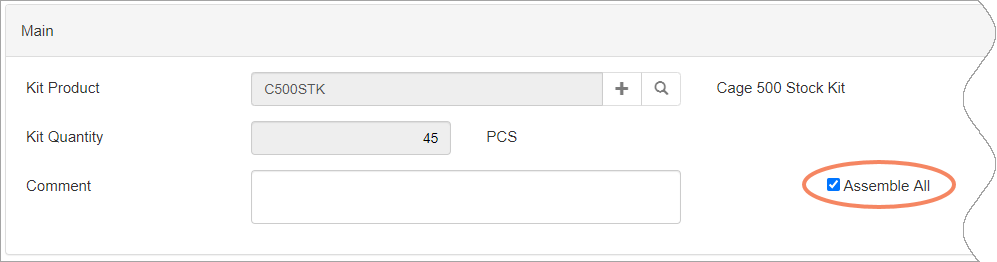
- Click Post
 .
.
The Kit Register screen displays.
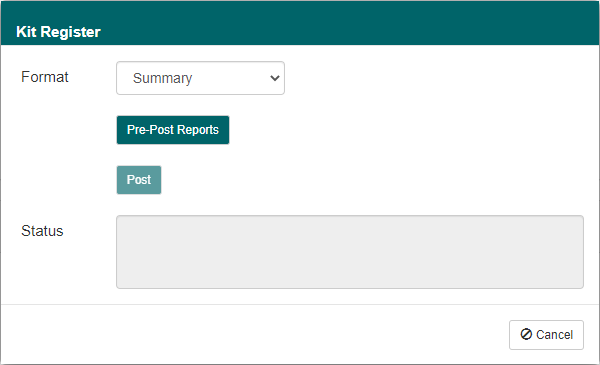
- Click Pre-Post Reports.
Reports generate and preview on the screen. - View or print reports to ensure accuracy.
- Click Post.
Posting the transaction relieves the component products from inventory and adds the kit components to inventory.
