Using Get Order Data to Populate an Order
Use Get Data to easily copy line items from one order to another.
To populate an order using Get Data:
- Create or open the destination order. This is the order that you will copy items into.
- If necessary, select Line Entry on the Left Menu, so that you are viewing the Line Entry screen.
- Click Get Data > Get Order Data.
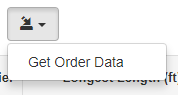
HINT: You can also get data from master orders as described in Working with Master Orders.
The (Select) Order window displays.
- Use the Control Code or Order field to select the source order. This is the order that you will items from.
Line items from the source order display.
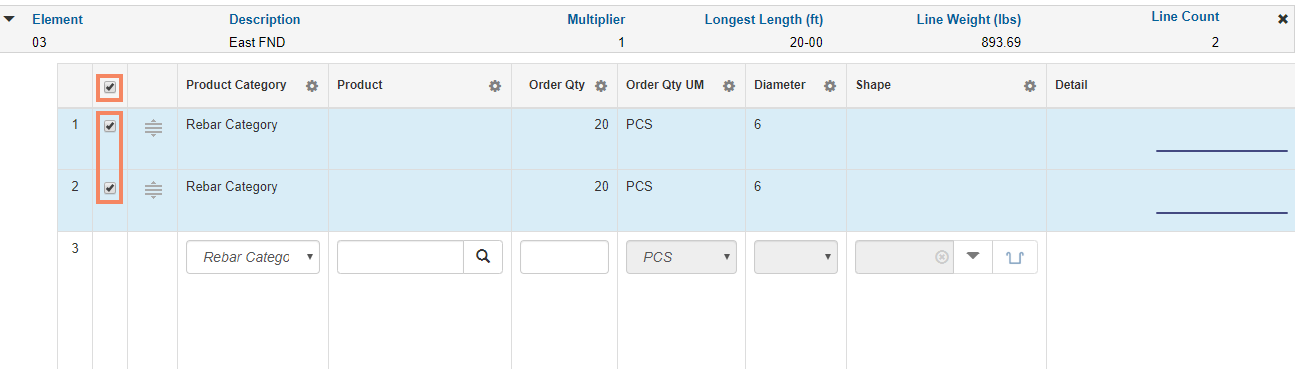
- Select the items that you want to copy:
- Click on a single material row to select that item.
- Click on an Element row to select the element and all items inside the element.
HINT: Click View to view additional attributes of a line item that don't display in the grid.
- Click Import.
The items are placed at the bottom of the destination order.
