Load Building Panel
Use the Load Building Panel to plan trailer loads of material as described in Working with Load Building.
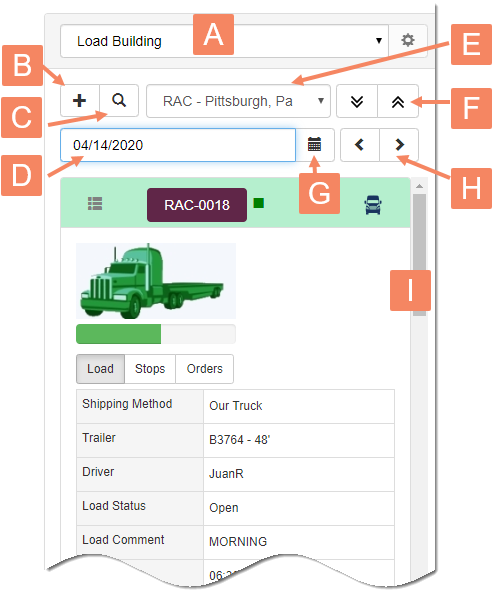
|
A |
Select panel: Scheduling or Load Building. |
|
B |
Start a new load. |
|
C |
Search for an existing load. |
|
D |
Enter or select a date to associate to your loads. |
|
E |
Select the location loads will ship from. |
|
F |
Expand or collapse all load cards. |
|
G |
Go backward or forward one calendar day. |
|
H |
Load card. A load card displays for each load you create on the specified date. Click the load's header to expand or collapse details. |
