Adding a BTO Kit to an Order
Use Order Entry to list the items that make up your BTO kit.
To add a BTO kit to an order:
- In Order Entry, double click on a blank element row. BTO kits are added at the element level.
- In the Right pane, click the dropdown and select BTO Kit.
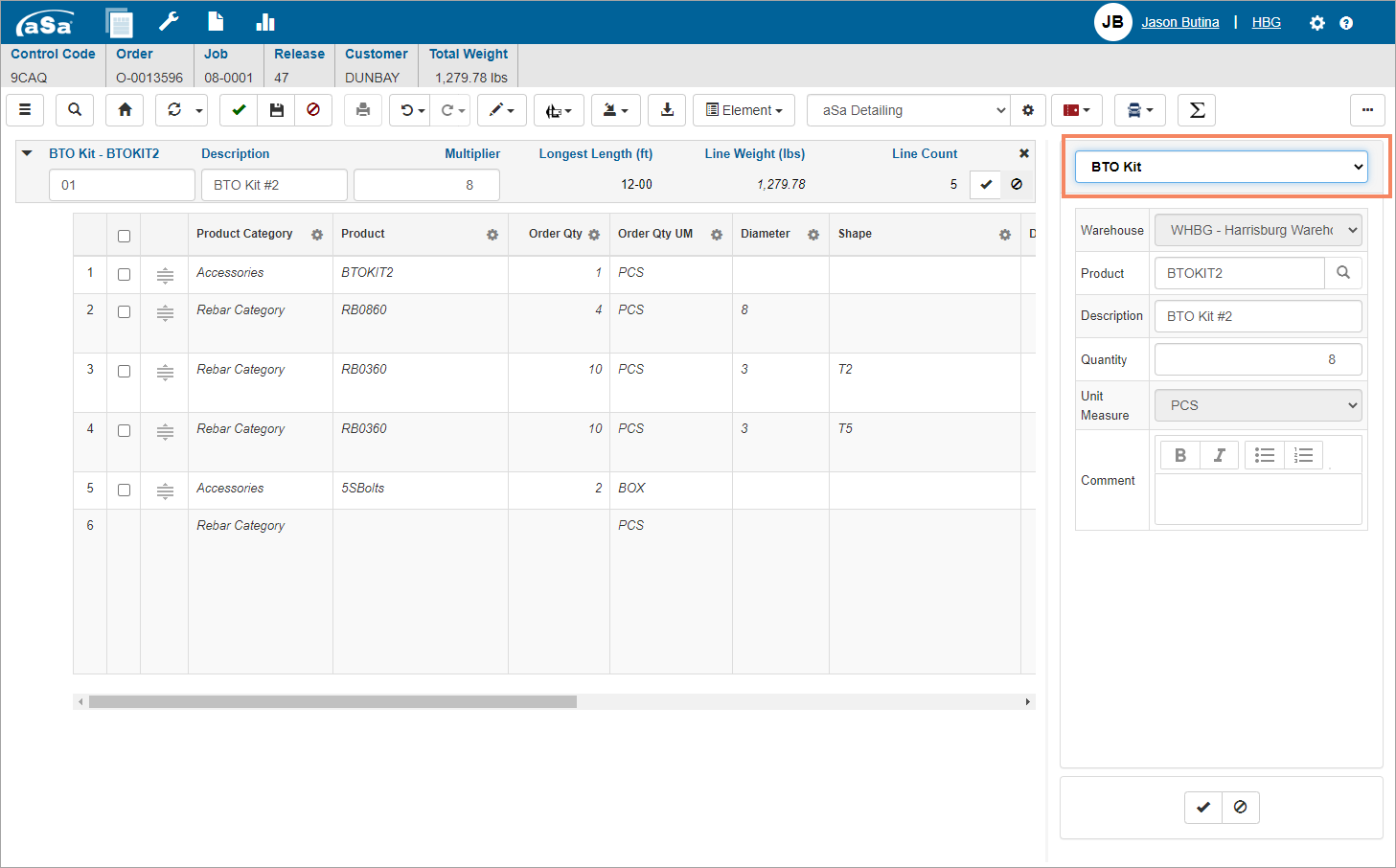
- In the Product field, select the BTO kit product that you defined.
- In the Quantity field, enter the number of kits to assemble.
- Click Finish
 to save the BTO entry.
to save the BTO entry. - If desired, change the Description on the element header.
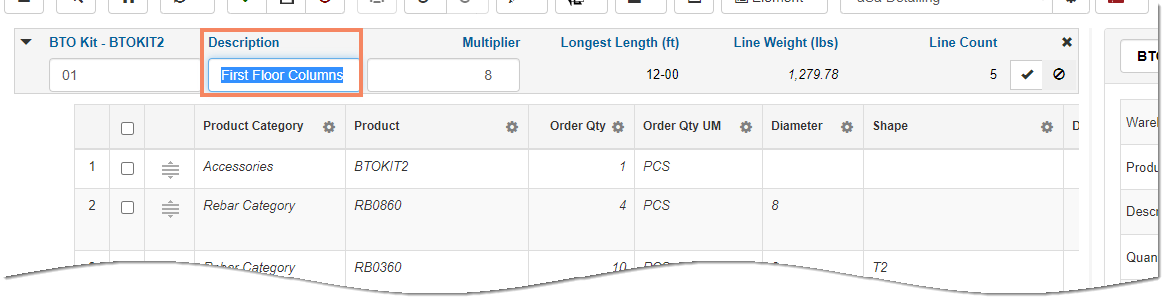
In the grid:
- The first row under the BTO header is the kit product.
- If your product definition included components, the component items display.
- Add new items and/or edit existing items to “build” the kit.
All line items under the element header are considered part of the BTO kit.
