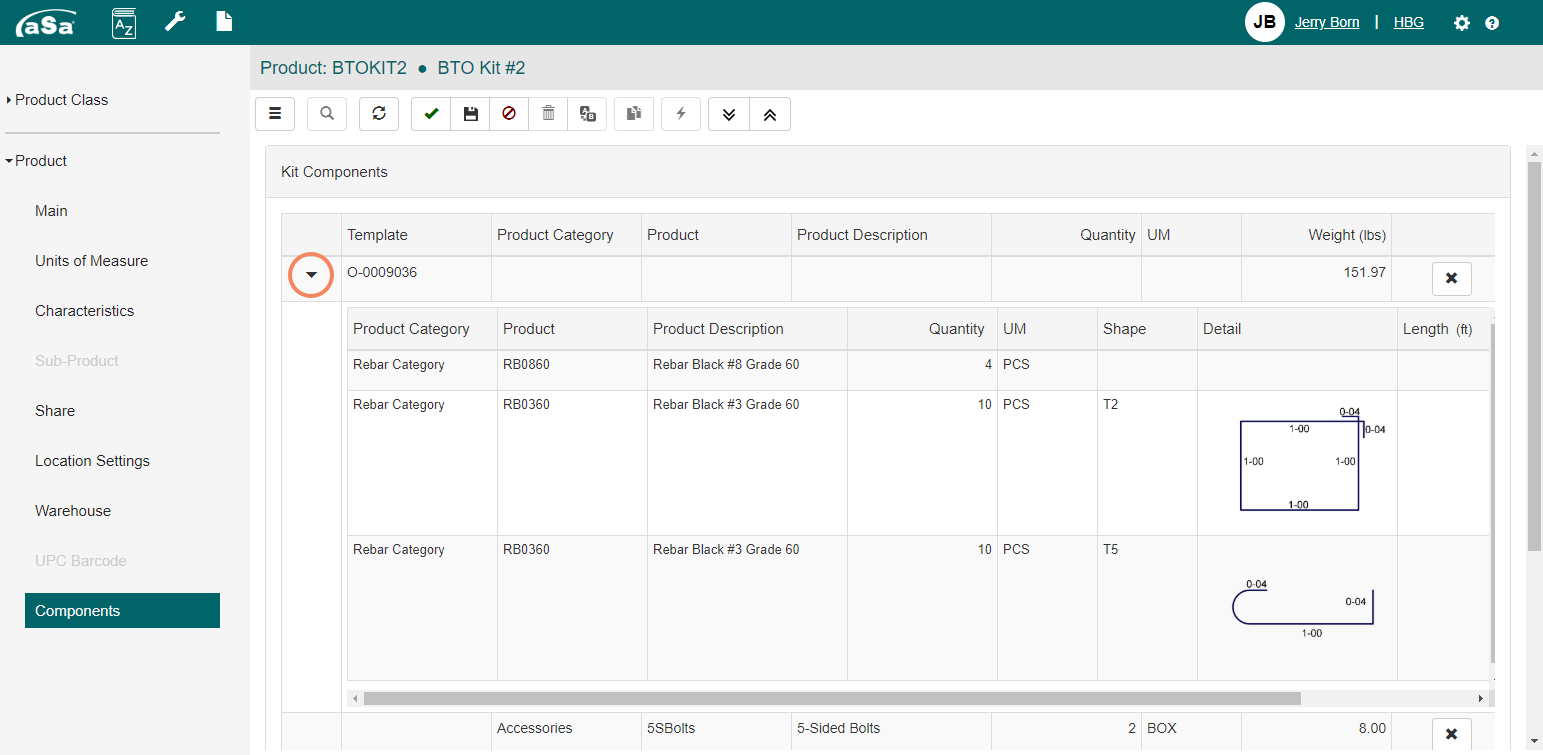Working with Kit Templates
A kit template is simply a list of fabricated items that make up a kit.
- Use the Order Entry screen to define kit templates.
- Kit templates are required for products that require fabrication, such as cut and bent reinforcing. Kit templates are not required for off-the-shelf items such as hard hats or pre-manufactured mesh sheets.
To create a kit template:
- In Inventory Transactions, click Kit Template Order Entry. The Order Entry screen launches with Order Type > Kit Template selected.
or
Open Order Entry. In the Order Type field, select Kit Template. - In the Template field, click + to assign an ID to the template or type in a unique identifier.
- Enter a Description.
- Use Engineering Defaults to set up Units, Building Standards, and other settings required for order entry.
- Use the Line Entry screen to enter material, just like you would for any other order.
- When you are finished listing material, click Finish
 to save.
to save.
To add a kit template to kit product:
- Set up the product as described in Defining a Stock Kit or Defining a BTO Kit.
- In the Components grid, simply select the desired kit.
HINT: Click the Expand arrow to view the individual bars or products in the kit template.